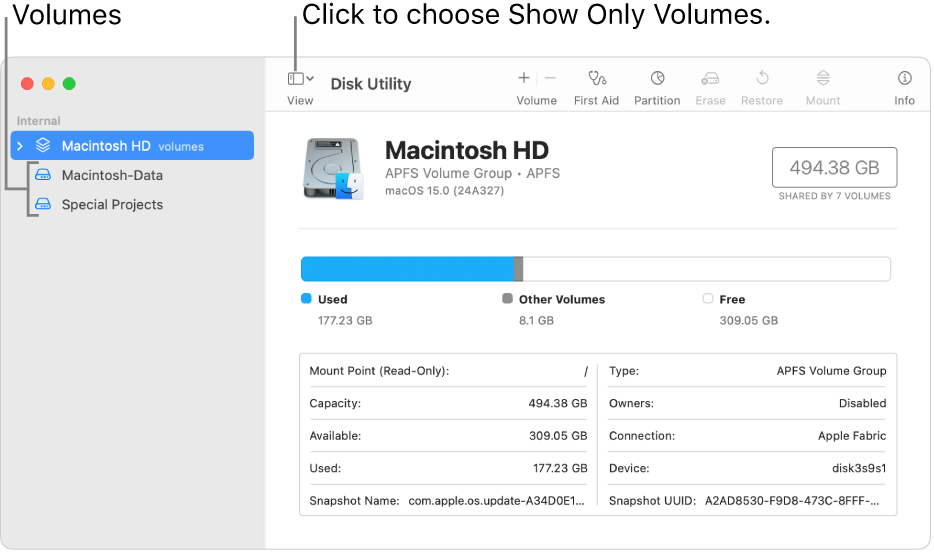Mainot šo vadīklu, tiks atkārtoti ielādēta lapa

View all devices or only volumes in Disk Utility on Mac
In Disk Utility on your Mac, you can change the view to show all devices or only volumes in the sidebar.
Show all devices
This view lists the full device structure in the sidebar—each storage device, along with the containers (partitions) and volumes defined on it. You can use this view for all Disk Utility tasks. Certain tasks, such as erasing a storage device, can be accomplished only in this view.
Go to the Disk Utility app
 on your Mac.
on your Mac.Choose View > Show All Devices.
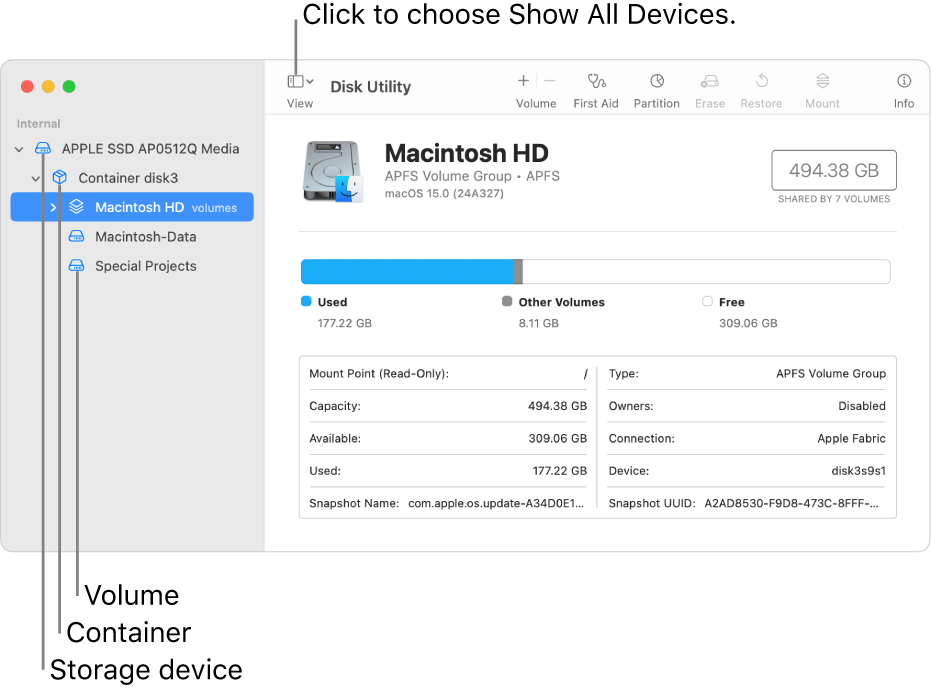
Show only volumes
This is a simplified view that lists just the volumes on the devices in the sidebar. You can use this view for basic operations on volumes. This is the default view when you open Disk Utility for the first time.
Go to the Disk Utility app
 on your Mac.
on your Mac.Choose View > Show Only Volumes.