
Find how to service or repair your Mac
If your Mac needs to be serviced or repaired, System Information can help you find out if your Mac is still covered under warranty and where to take it for service. The information that appears in the Support pane shows the current coverage of your Mac.
Open System Information for me
Choose Apple menu

Click Support.
Depending on the current coverage of your Mac, do one of the following:
If your Mac is under Limited Warranty: Click Details to see information about Apple Store locations, and Apple Authorized Service Providers for repairing, servicing, or extending your Apple warranty for your Mac. Click Get Support to see available chat and telephone support options.
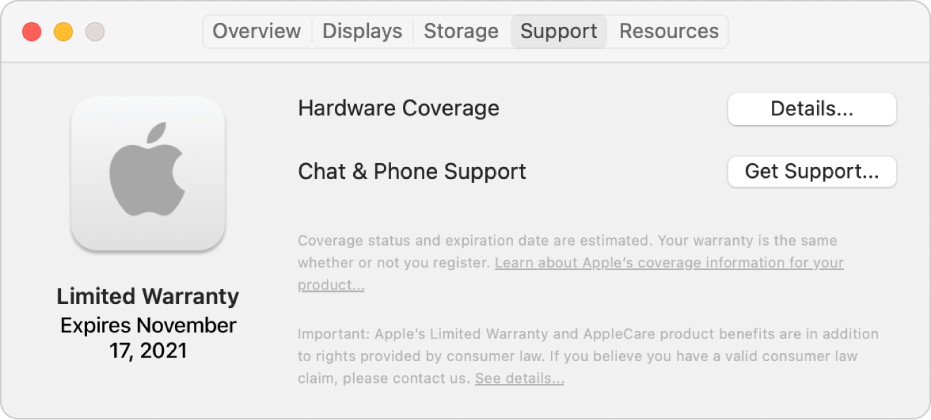
If your Mac is under Limited Warranty and eligible for AppleCare+ coverage: Click Add to extend your coverage and services with AppleCare+. Click Details to learn about your Limited Warranty hardware coverage and the repair and service options available in your area. Click Get Support to see available chat and telephone support options.
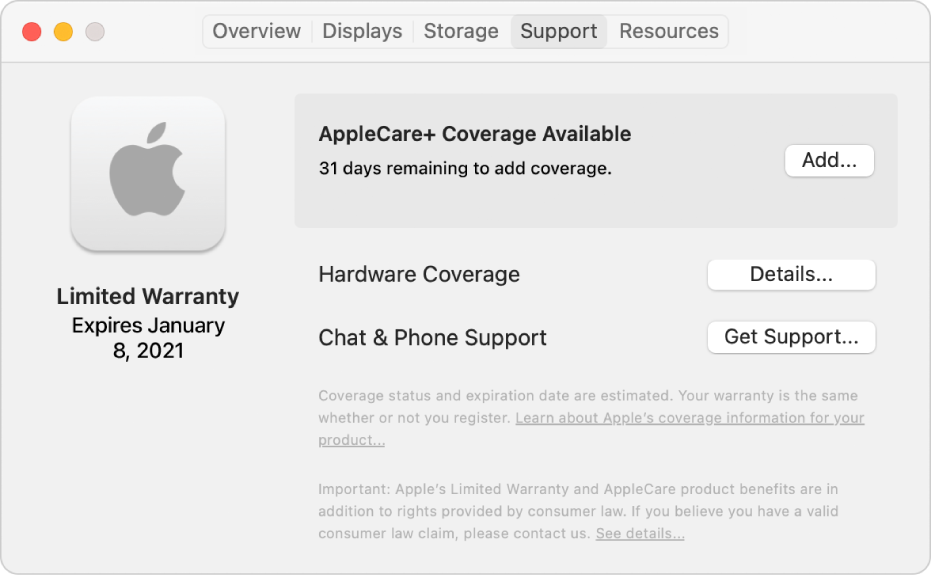
If your Mac is under AppleCare+ coverage: Click Details to get information about Apple Store locations and Apple Authorized Service Providers for repairing, servicing, or extending the Apple warranty on your Mac. Click Get Support to see available chat and telephone support options.
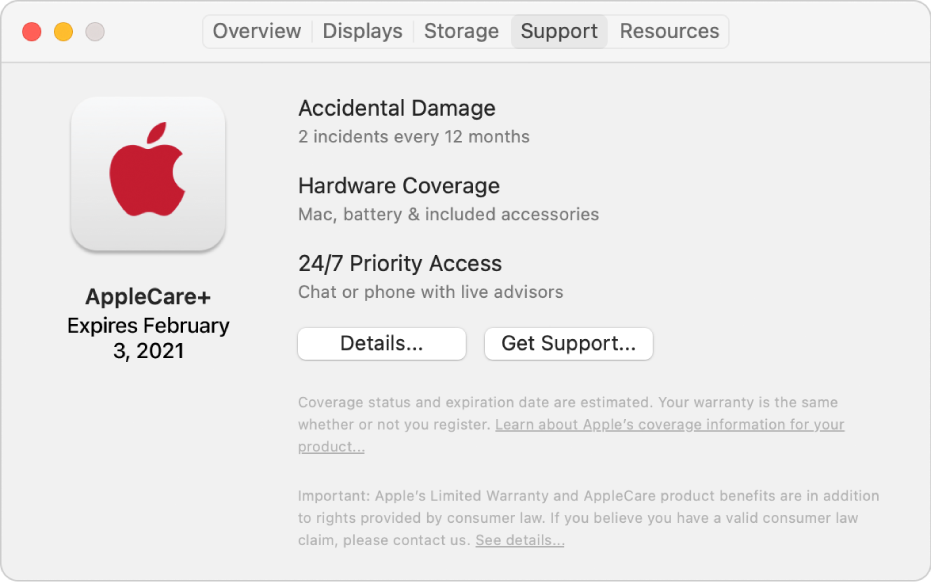
If you’re not signed in with your Apple ID: You must sign in with your Apple ID on a Mac to see its current warranty and service coverage. If you’re not signed in, read the general information provided about Mac coverage, then click Check Your Coverage. Click Get Support to see available chat and telephone support options.
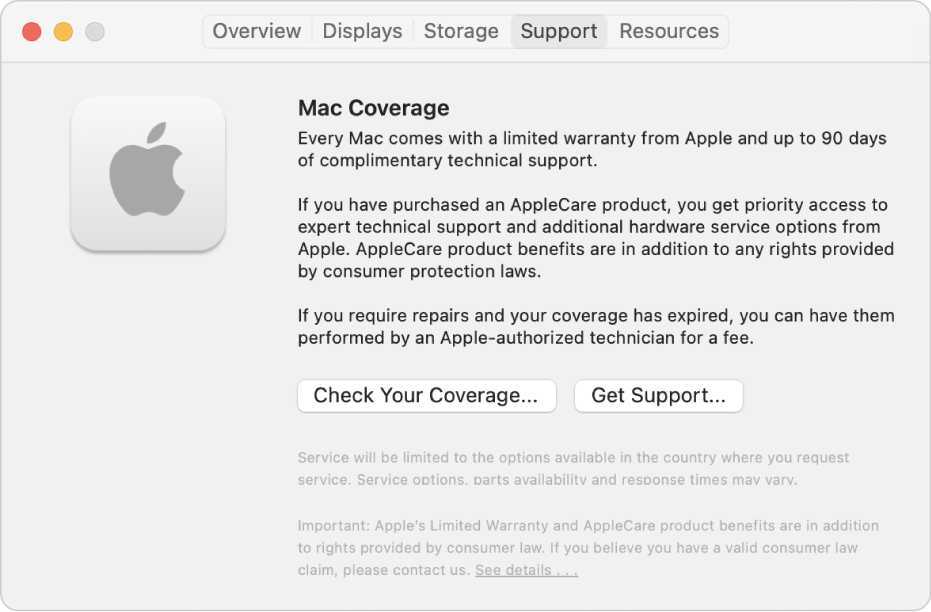
To sign in with your Apple ID on your Mac, choose Apple menu

If your coverage has expired: Click Details to get information about Apple Store locations and Apple Authorized Service Providers for repairing, servicing, or extending the Apple warranty on your Mac. Click Get Support to see available chat and telephone support options.
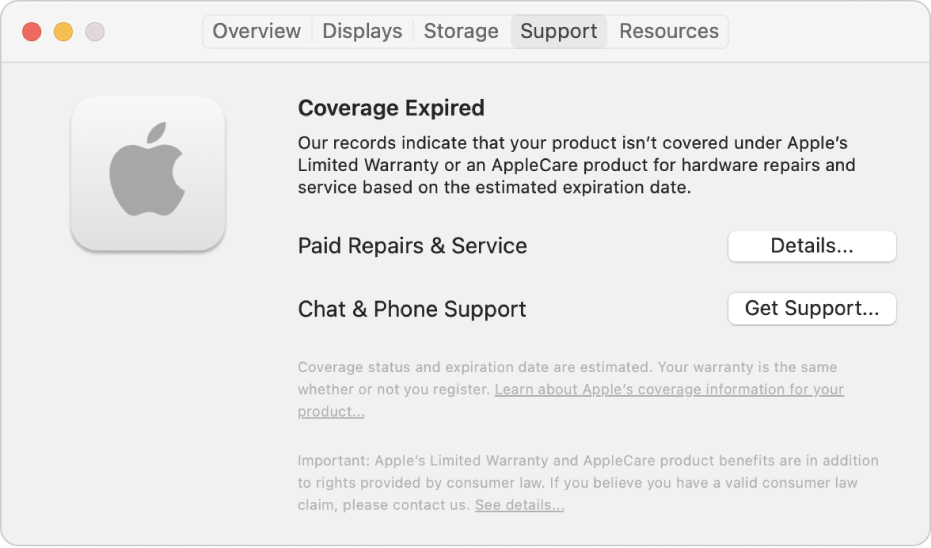
For information about AppleCare products, see the AppleCare Products website.