Mod-us šį vld., šis psl. bus įklt. iš n.

Find recent search results or clear your history in Maps on Mac
When you click in the search field, Maps shows you directions and locations you searched for recently. Choose a suggestion to see it on the map.
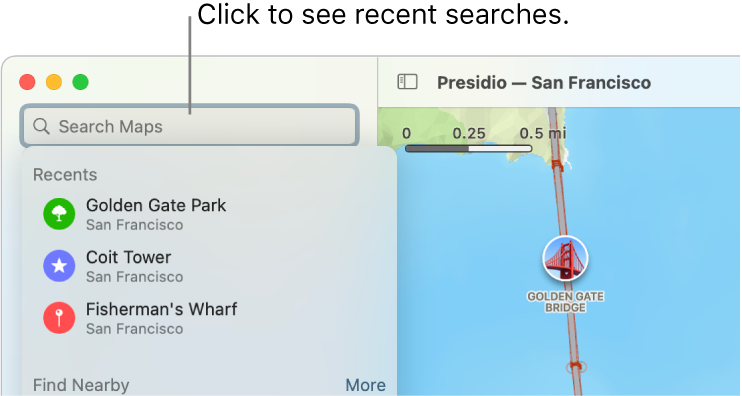
Find all recent searches
In the Maps app
 on your Mac, go to Recents in the sidebar or click in the search field.
on your Mac, go to Recents in the sidebar or click in the search field.If you don’t see the sidebar, click the Sidebar button
 in the toolbar.
in the toolbar.Click a result in the list to show it in Maps.
Clear your recent search history
In the Maps app
 on your Mac, go to Recents in the sidebar.
on your Mac, go to Recents in the sidebar.At the bottom of Recents, click Clear Recents.
See alsoFind a location in Maps on Mac