Mod-us šį vld., šis psl. bus įklt. iš n.

Intro to editing Magic Movies in iMovie on iPhone
After you create a Magic Movie project, you can rearrange the video clips and photos that you initially selected and experiment with different style, music, text, and filter options. You can also edit each video clip individually.
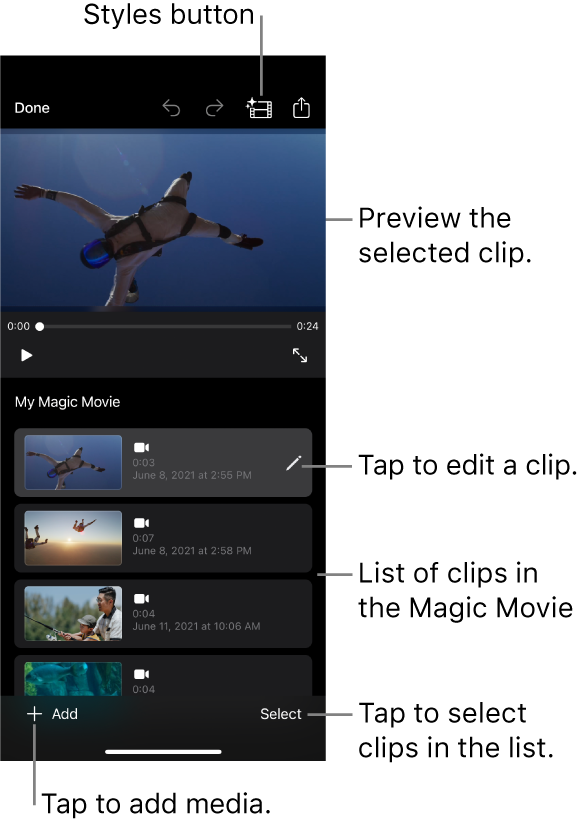
Preview your Magic Movie
In the iMovie app
 on your iPhone, open a Magic Movie project.
on your iPhone, open a Magic Movie project.Do one of the following:
Play the Magic Movie in the viewer: Tap the Play button
 below the viewer.
below the viewer.Play the Magic Movie full screen: Tap the Full Screen button
 below the viewer.
below the viewer.