Pages
Pages User Guide for iCloud
- Welcome
- What’s new in Pages for iCloud
- Keyboard shortcuts
- Legal notices and acknowledgements
- Copyright

Add shapes and lines in Pages for iCloud
You can add many types of shapes to your document—including lines, circles, quote bubbles, animals, symbols, and more—from the shapes library.
Go to Pages for iCloud
 , then sign in to your Apple Account (if necessary).
, then sign in to your Apple Account (if necessary).In your document, click
 in the toolbar.
in the toolbar.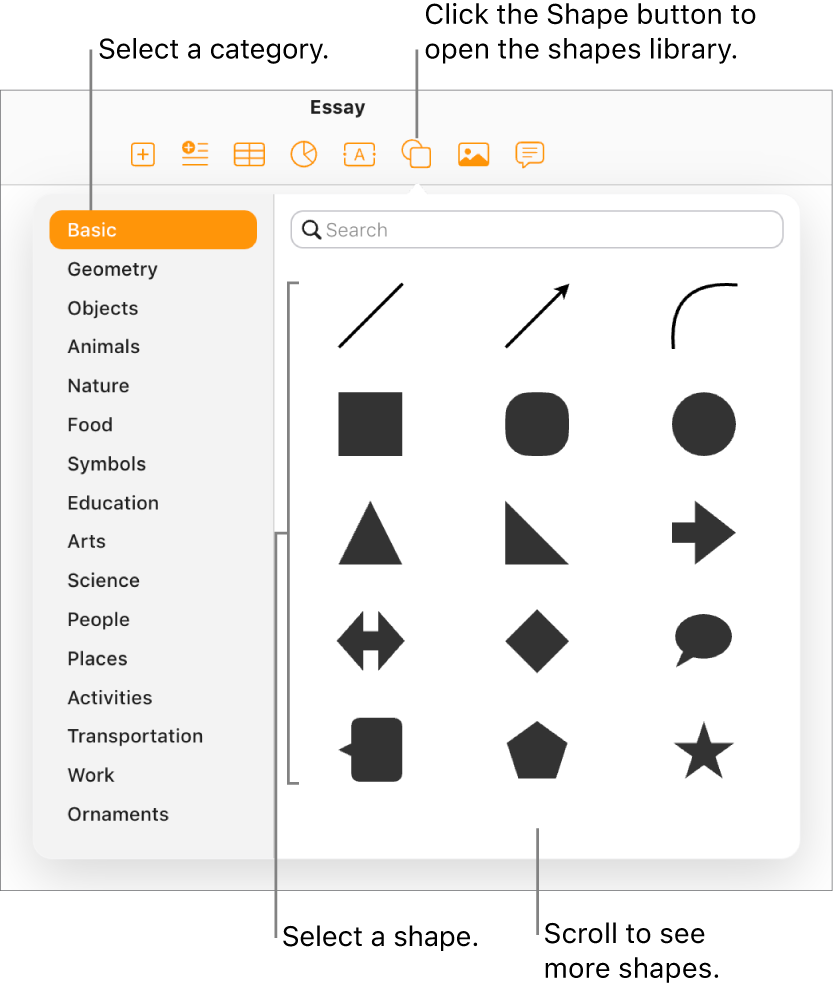
Choose a category on the left, then click a shape to add it to your page.
To search for a shape, type its name in the search field at the top of the shapes library.
Drag the shape to reposition it on the page, and drag any blue dot to resize it.
To change the way the shape looks, select it, click Style at the top of the Format
 sidebar on the right, then make your choices.
sidebar on the right, then make your choices. For example, you can add an arrow on the end of a line, or fill a shape with a different color or an image.
Пікір жібергеніңіз үшін рақмет.