Бұл басқару элементін өзгерту бұл бетті автоматты түрде жаңартады

Link contacts from different accounts in Contacts on Mac
If you use multiple accounts in Contacts, you may see more than one card for a contact—for example, one card from Exchange and one from Google. When this happens, you can link the cards. Contacts retains the cards in each account, but shows just one card with the combined information.
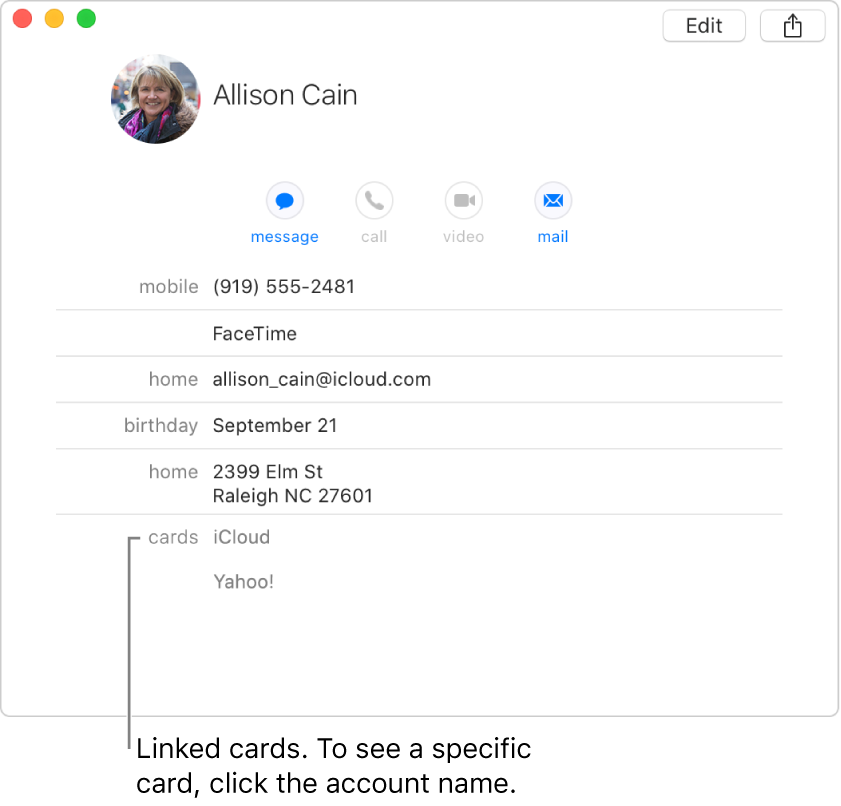
In the Contacts app ![]() on your Mac, do any of the following:
on your Mac, do any of the following:
Link cards: Select the cards you want to link, then choose Card > Link Selected Cards.
Unlink cards: Select the linked card, click Edit, then click the Remove button for one or more accounts.
If you remove an account that contains linked cards, the cards are unlinked and only the cards in that account are removed.