Pages
Pages User Guide for iPad
- Welcome
- What’s new
-
- Get started with Pages
- Word-processing or page layout?
- Intro to images, charts, and other objects
- Find a document
- Open a document
- Save and name a document
- Print a document or envelope
- Copy text and objects between apps
- Basic touchscreen gestures
- Use Apple Pencil with Pages
- Change Pages privacy and analytics settings
- Copyright

Use chart styles in Pages on iPad
The thumbnail images at the top of the Chart section represent predesigned chart styles that are specifically made to look good with the template you’re using. You can apply a different style to a chart at any time.
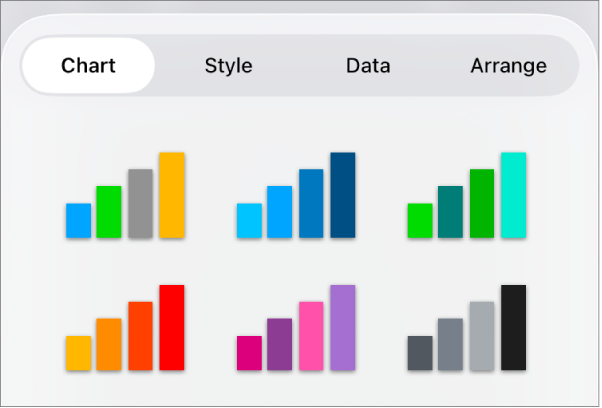
Apply a different style to a chart
Go to the Pages app
 on your iPad.
on your iPad.Open a document, tap the chart, then tap
 .
.Tap Chart, then tap one of the chart styles.
Takk fyrir ábendinguna.