Final Cut Pro User Guide for Mac
- Welcome
- What’s new
-
- Intro to effects
-
- Intro to transitions
- How transitions are created
- Add transitions and fades
- Quickly add a transition with a keyboard shortcut
- Set the default duration for transitions
- Delete transitions
- Adjust transitions in the timeline
- Adjust transitions in the inspector and viewer
- Merge jump cuts with the Flow transition
- Adjust transitions with multiple images
- Modify transitions in Motion
-
- Add storylines
- Use the precision editor
- Conform frame sizes and rates
- Use XML to transfer projects
- Glossary
- Copyright

Create hold segments in Final Cut Pro for Mac
In Final Cut Pro, you can hold on a particular frame to create a still image, temporarily stopping the action onscreen. This is called a hold segment. By default, a hold segment is added as a 2-second still frame at the location of the skimmer or playhead, but you can change the duration.
Alternatively, you can create separate freeze-frame clips in Final Cut Pro. One key difference between freeze frames and hold segments is that hold segments remain part of the original clip, and you can adjust their duration within the clip. On the other hand, freeze-frame clips are simple and quick to create, and you can move them around in your projects easily. See Create freeze frames in Final Cut Pro for Mac.
Important: Adding a hold segment to a clip increases its duration.
In the Final Cut Pro timeline, do one of the following:
Click the clip with the frame you want to hold, then move the skimmer or playhead to that frame.
Select ranges in Final Cut Pro for Mac within a clip in the timeline.
Click the Retime pop-up menu below the viewer and choose Hold (or press Shift-H).

If you selected a clip, a 2-second hold segment is added to the clip at the position of the skimmer or the playhead.
If you selected a range, a hold segment is created for the duration of the range. The frame used as the still frame is the first (leftmost) frame in the range.
If you want to adjust the duration of the hold segment, drag the segment’s retiming handle.
Dragging to the right increases the duration, and dragging to the left decreases it.
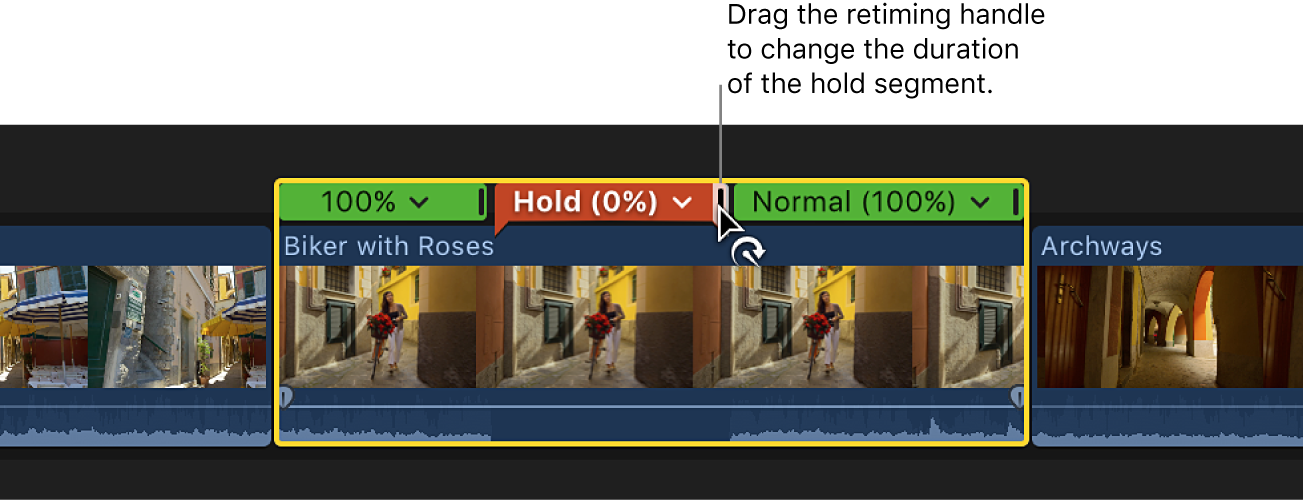
To see the effect of the hold segment, play back the clip in the timeline.
Note: You can also create a still-image file from a video frame in your project or from a clip in the browser. For example, you may want to email someone a JPEG image showing a specific moment in your project. See Export still images in Final Cut Pro for Mac.
Download this guide: Apple Books | PDF