Search for workouts and meditations in Apple Fitness+
You can use the Search tab to quickly find workouts and meditations by activity type, duration, trainer, music genre, and more.
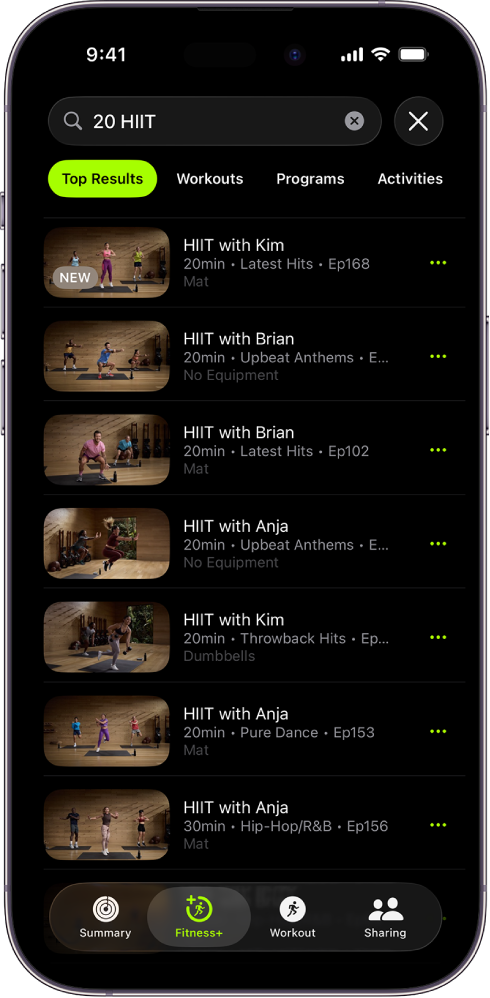
Go to the Fitness app
 on iPhone or iPad, then (on iPhone) tap Fitness+.
on iPhone or iPad, then (on iPhone) tap Fitness+.Do one of the following:
On iPhone: Swipe left below Fitness+ at the top of the screen, then tap
 .
.On iPad: Tap
 .
.
Tap the search field, then enter an activity type, trainer’s name, duration, music genre, or artist.
You can also tap an activity type in the Activity Types section, or tap a category in the Discover section.