
Open or close a document in Pages on Mac
You can open Pages documents saved on your Mac, in iCloud Drive, on connected servers, and in third-party storage providers. If you can’t open a Pages document, make sure that you have the latest version of Pages from the Mac App Store. If a document is dimmed and can’t be selected, it means the document can’t be opened by Pages.
You can open and edit Microsoft Word documents (files with a .doc or .docx filename extension), iBooks Author books (files with a .iba filename extension), and text documents (files with a .rtf or .txt filename extension) in Pages, then save them as Pages or Word documents, or in PDF or EPUB formats.
Open an existing document in Pages
Do any of the following:
Open a document on a Mac: For a Pages document, double-click the document name or thumbnail, or drag it to the Pages icon in the Dock or Applications folder. For a Word document, drag it to the Pages icon (double-clicking the file opens Word if you have that app). You can’t open PDFs in Pages.
Open a document you recently worked on: In Pages, choose File > Open Recent (from the File menu at the top of your screen). Pages shows up to the last ten documents you opened.
Open a document stored somewhere other than your Mac (such as iCloud Drive): In Pages, choose File > Open (from the File menu at the top of your screen). In the dialog, click a location in the sidebar on the left, or click the pop-up menu at the top of the dialog, then choose the location where the document is saved. Double-click the document to open it.
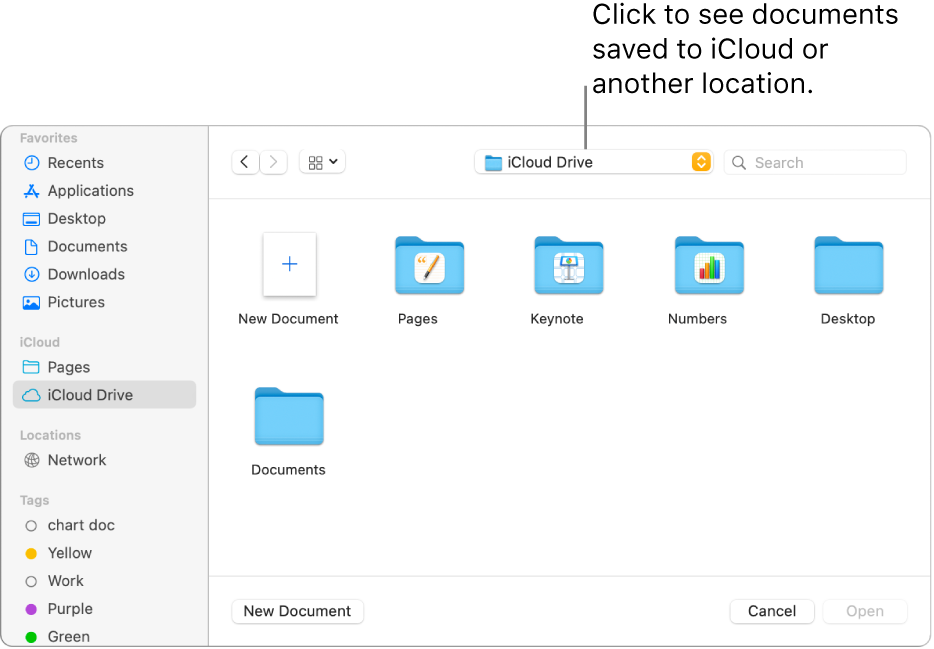
When you open a document that uses fonts not installed on your computer, a missing font notification appears briefly at the top of the document. In the notification, click Show and choose a replacement font. You can use Font Book, available in the Applications folder on your Mac, to install fonts you purchase or download.
Note: Some templates aren’t downloaded to your computer until you choose them or open a document that uses the template. If your connection is slow or you’re offline when this happens, placeholder images in the document may appear at a lower resolution until you’re online again or the template finishes downloading.
Close a document
Do one of the following:
Close a document but keep Pages open: Click the red close button in the top-left corner of the Pages window, or press Command-W.
Close the document and quit Pages: Choose Pages > Quit Pages (from the Pages menu at the top of your screen). All of your changes are saved.