Pages User Guide for iPhone
- Welcome
- What’s new in Pages 14.1
- Copyright
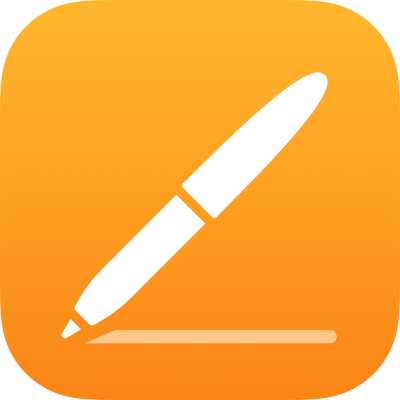
Add line and page breaks in Pages on iPhone
You can use formatting to control how text flows on the page.
Line break: Use a line break, also called a soft return, to start a new line without starting a new paragraph.
Page break: Use a page break (in a word-processing document only) to move a line of text to the top of the next page or to start typing on a new page.
Force text to the next line or page
Double-tap where you want the break to occur.
Tap Insert, then tap Line Break or Page Break.
If you don’t see Page Break, your document is a page layout document and doesn’t use page breaks. Instead, you can add a new page.
When you insert a line break or page break, Pages inserts a formatting character called an invisible. You see these formatting characters when you select text that includes them. See Intro to formatting symbols.
Remove a formatting break
Place the insertion point at the beginning of the text following the break, then tap
 .
.