
View a friend’s location in Messages on Mac
Friends can share their location through the Messages or Find My apps on Mac, iOS, or iPadOS devices. You can see the location they shared on a map in Messages.
You and your friend need to be signed in to iCloud to share locations.
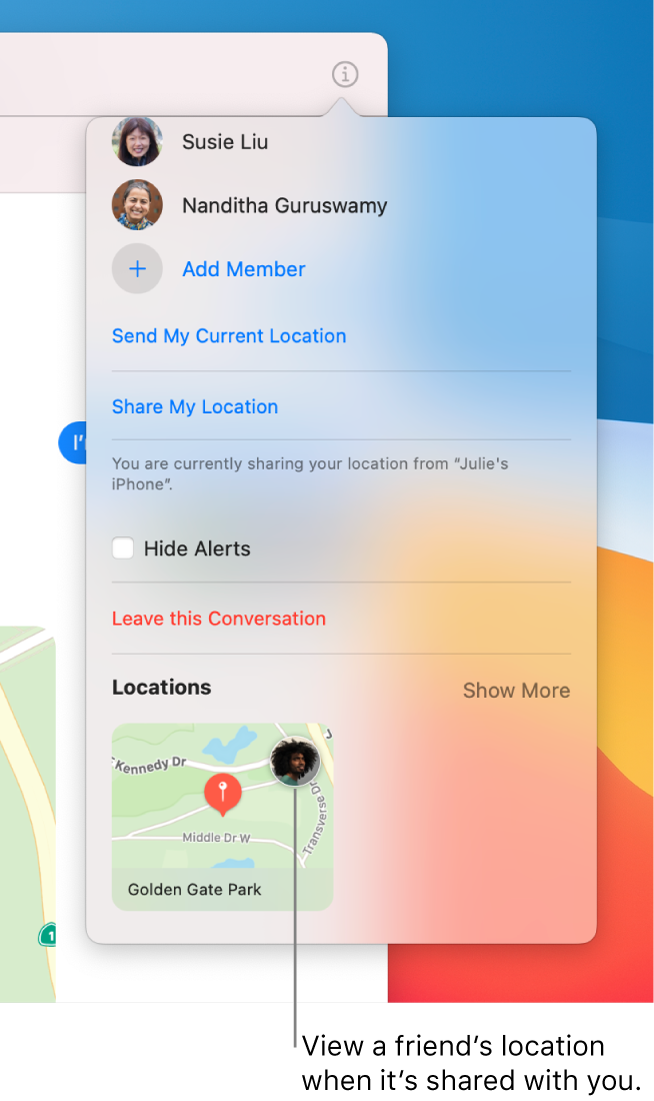
In the Messages app
 on your Mac, select a conversation.
on your Mac, select a conversation.To search for contacts and content in conversations, click in the Search field in the top-left corner and enter what you’re looking for. Or, choose from the suggested contacts, links, photos, and more.
If you’re restricted to sending and receiving messages with only certain people, an hourglass icon

Click the Details button
 in the top-right corner of the conversation.
in the top-right corner of the conversation.A map appears when a friend shares their location; you may need to scroll to see it.
Click the pin on the map to open the Maps app ![]() and check traffic conditions, transit information, and other details.
and check traffic conditions, transit information, and other details.