
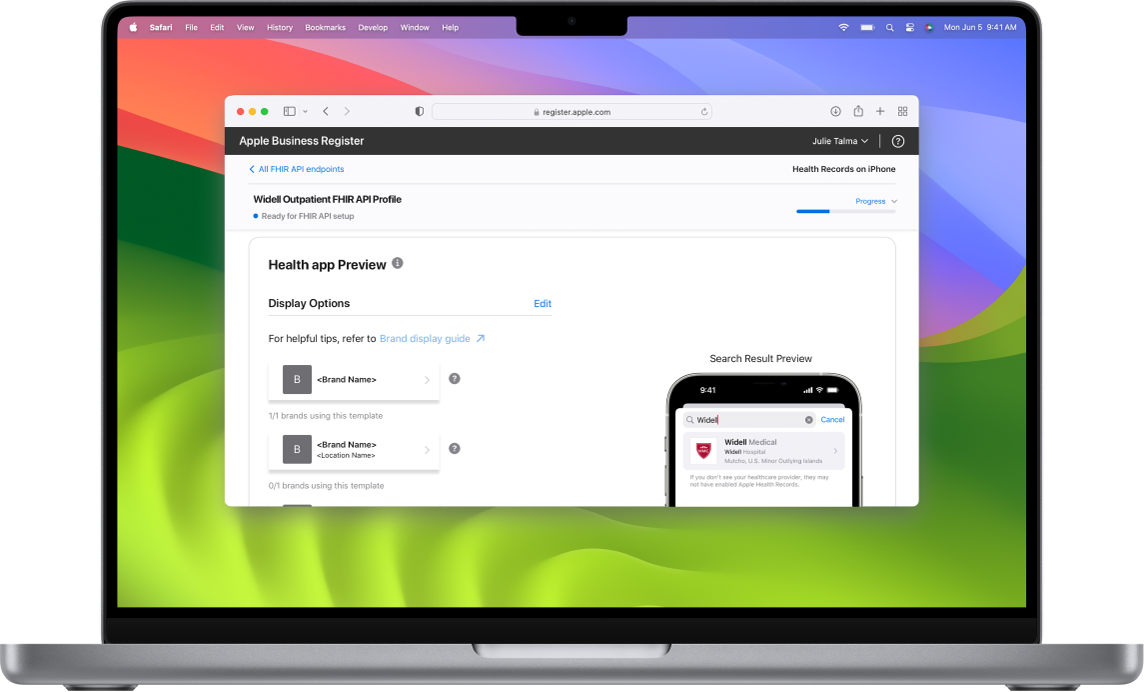
Register your company or organization
Vendors enroll in Health Records to enable their healthcare organization customers to make health records available to their patients, and healthcare organizations sign up so their patients can easily download and view their data.
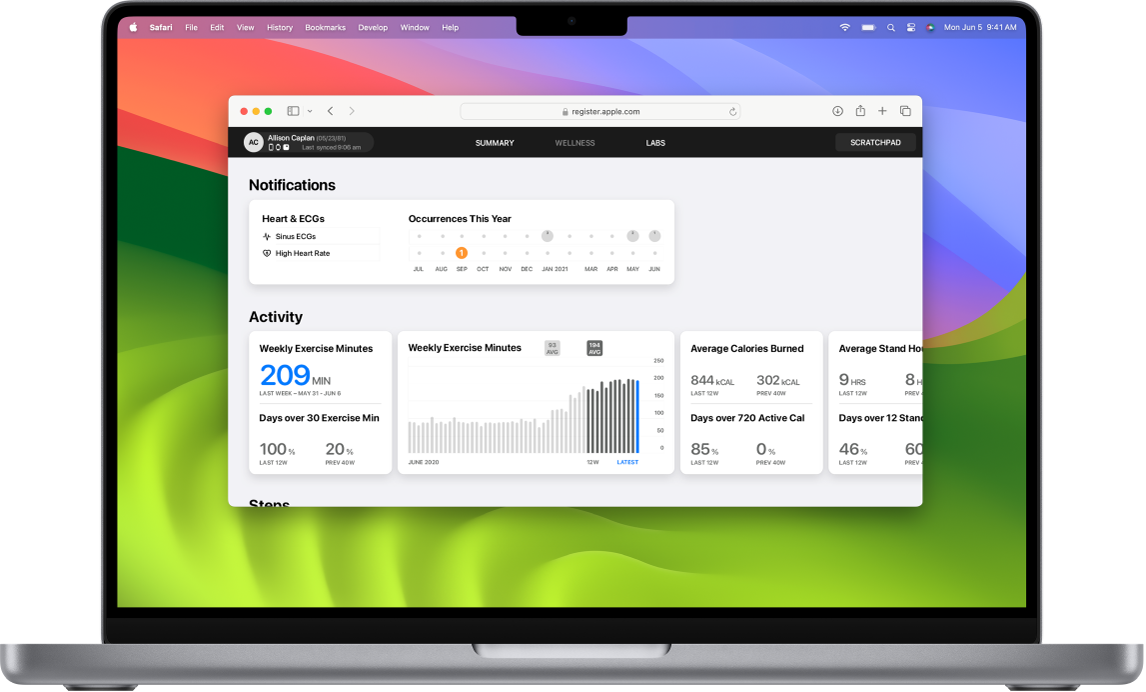
Participate in Health app data Share with Provider
After your organization registers in Health Records, return to the registration website to let your patients securely share their Health app data with providers in your organization (U.S. only).

Maintain your registration information
Use Apple Business Register to update your organization’s location names, contact information, brand information, and more.
This guide is written for healthcare organizations—including hospitals, physician practices, medical laboratories, and pharmacies in the United States, Canada, or the United Kingdom—and for vendors who provide EHR technology to healthcare organizations.
To explore this guide, click Table of Contents at the top of the page, or enter a word or phrase in the search field.