Final Cut Pro Logic Effects
- Welcome
-
- Intro to echo effects
-
- Intro to Delay Designer
- Delay Designer interface
- Main display controls
- View buttons
- Navigate the Tap display
- Create taps
- Select taps
- Move and delete taps
- Use the tap toggle buttons
- Edit taps in the Tap display
- Align tap values
- Edit filter cutoff
- Edit pan
- Tap parameter bar
- Tap shortcut menu
- Reset tap values
- Master section controls
- Use Delay Designer in surround
- Modulation Delay
- Stereo Delay
- Tape Delay
- Copyright
MultiMeter Correlation meter in Final Cut Pro for Mac
The MultiMeter effect’s Correlation meter gauges the phase relationship of a stereo signal.
To add the MultiMeter effect to a clip and show the effect’s controls, see Add Logic effects to clips in Final Cut Pro for Mac.
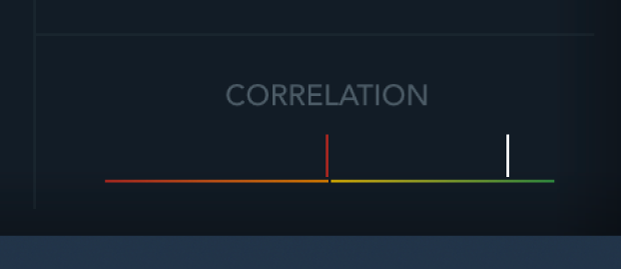
Correlation meter scale values indicate the following:
A +1 correlation value indicates that the left and right channels correlate 100%. In other words, the left and right signals are in phase and are the same shape.
Correlation values to the right of the center position indicate that the stereo signal is mono compatible.
The middle position indicates the highest allowable amount of left/right divergence, which is often audible as an extremely wide stereo effect.
When the Correlation meter moves to the left of the center position, out-of-phase material is present. This leads to phase cancelations if the stereo signal is combined into a mono signal.
Download this guide: Apple Books | PDF