
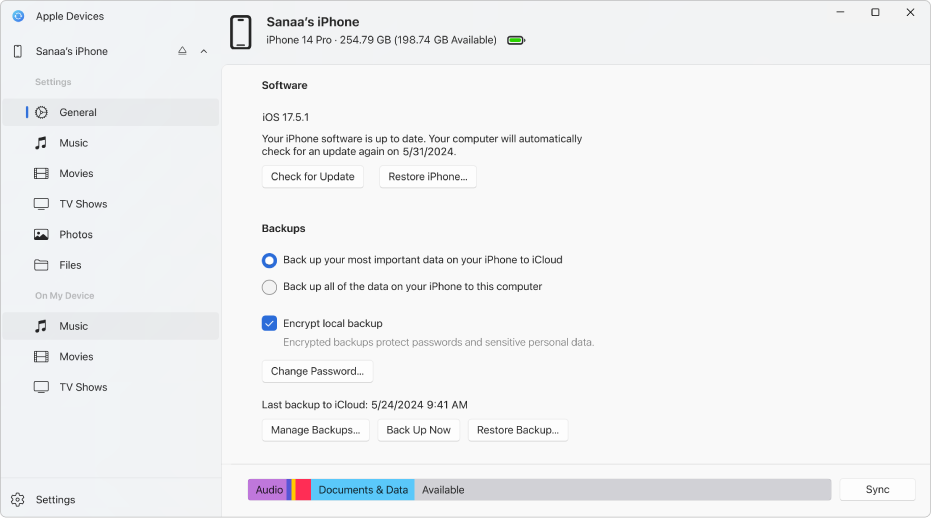
Keep your Windows device and Apple devices in sync
Transfer photos, music, movies and more between your Windows device and your iPhone, iPad, or iPod.
Learn about syncing your Windows device and your Apple devices
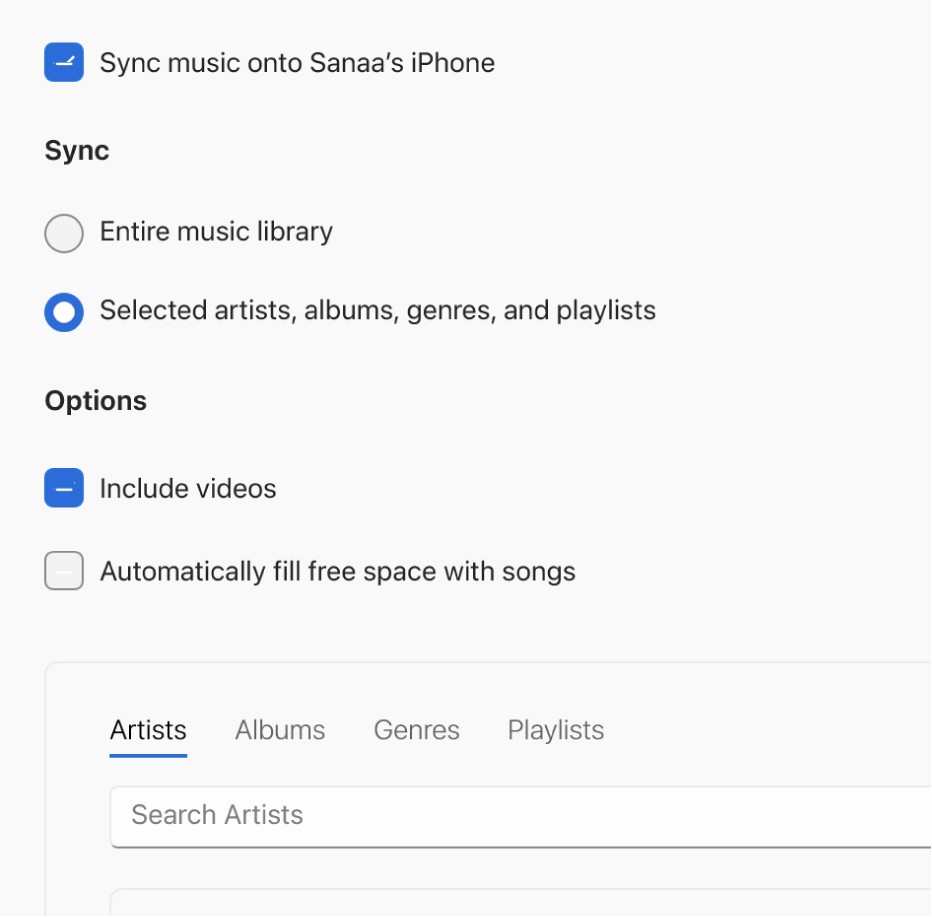
Transfer just the content you want to your Apple devices
You can sync selected files from specific apps to your iPhone, iPad, or iPod.
Learn to sync the content you want between your Windows device and Apple devices
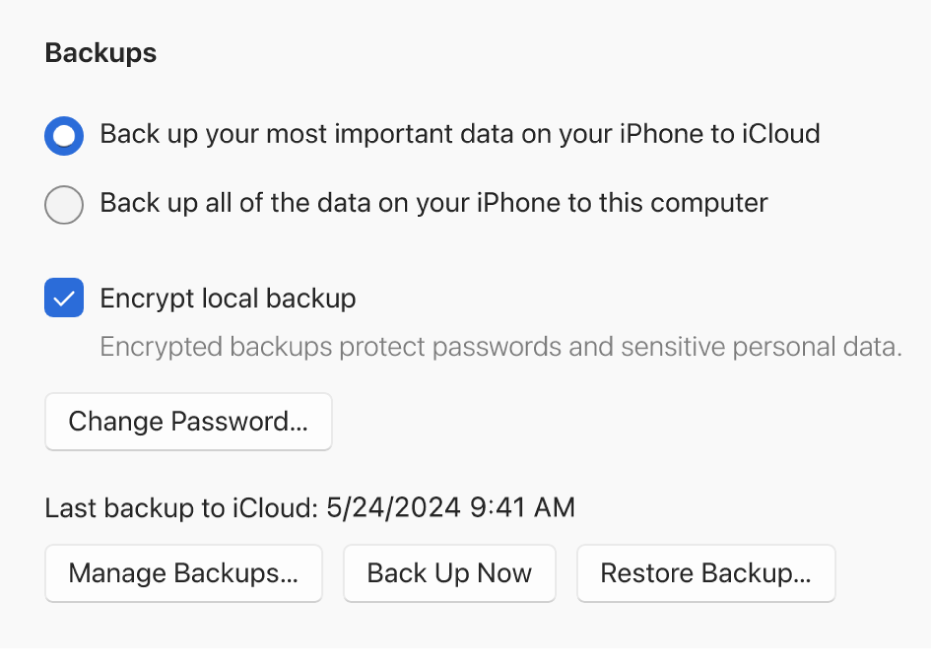
Back up and restore your Apple devices
Safeguard the information on your iPhone, iPad, or iPod touch by backing it up. Easily restore the information onto your device whenever needed.
Learn to back up and restore your Apple device from your Windows device
To explore the Apple Devices User Guide, click Table of Contents at the top of the page, or enter a word or phrase in the search field.