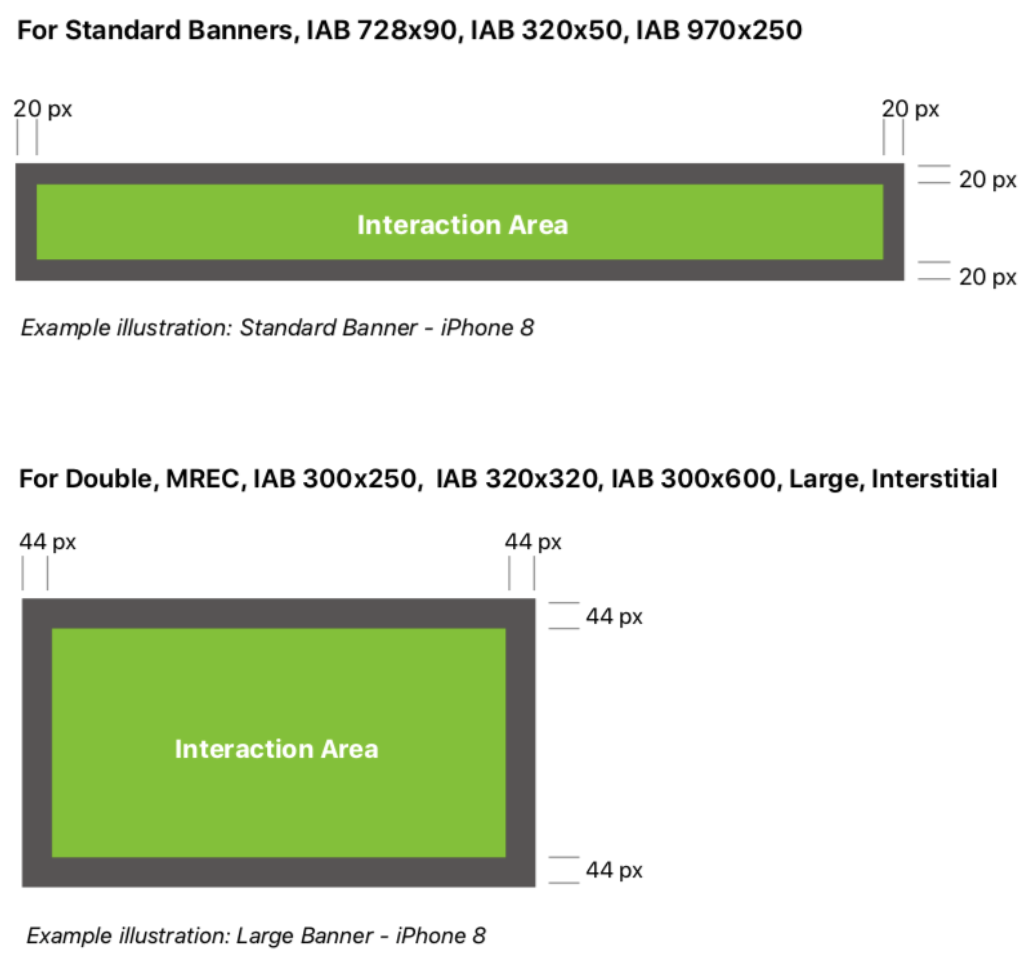Ad specifications for Apple News
Introduction
Ads on Apple News can run across iPhone, iPad*, and Mac computers. Ad options include a variety of display banners (in-line or interstitial), video ads, and native ad formats. Use the ad specifications to design the optimal advertising experience on Apple News.
All ads created must adhere to the Advertising on Apple News content guidelines.
*Note that iPad may include Apple Vision Pro devices.
Design considerations
The following design considerations should be kept in mind during ad creation:
Assets
Display creative assets must be produced as JPEG, GIF, or PNG. Video creative assets must be produced as MOV, M4V, or MP4.
Specifications are optimized for all supported devices. Only one set of assets is needed for all supported iPhone devices. Another set is needed for all supported Mac computers and iPad devices.
Animations
Animated banners can loop only three times, and the total animation can’t exceed 15 seconds. Repetitive or rapid flashing, blinking in excess, or visually stressful animations aren’t allowed.
Content-safe area
Some display banners will leverage a content-safe area to ensure consistent display across all supported iPhone screens. All key elements (for example, copy, legal, key graphics, and call to action) should be within the safe area to avoid being cropped.
Supported gestures
The following gestures are supported on all display banner formats:
Tap: Activates a control or selects an item.
Flick: Scrolls or pans quickly.
Drag: Moves an element from side to side or drags an element across the display banner’s interaction space.
Interaction area
To ensure for the optimal interactivity of your ads on Apple News, all interactions should adhere to the guidelines illustrated in the diagrams below.