Selle lüliti muutmine paneb lehe uuesti laadima

Add subtasks to reminders on Mac
Indent reminders to turn them into subtasks of the reminder right above them.
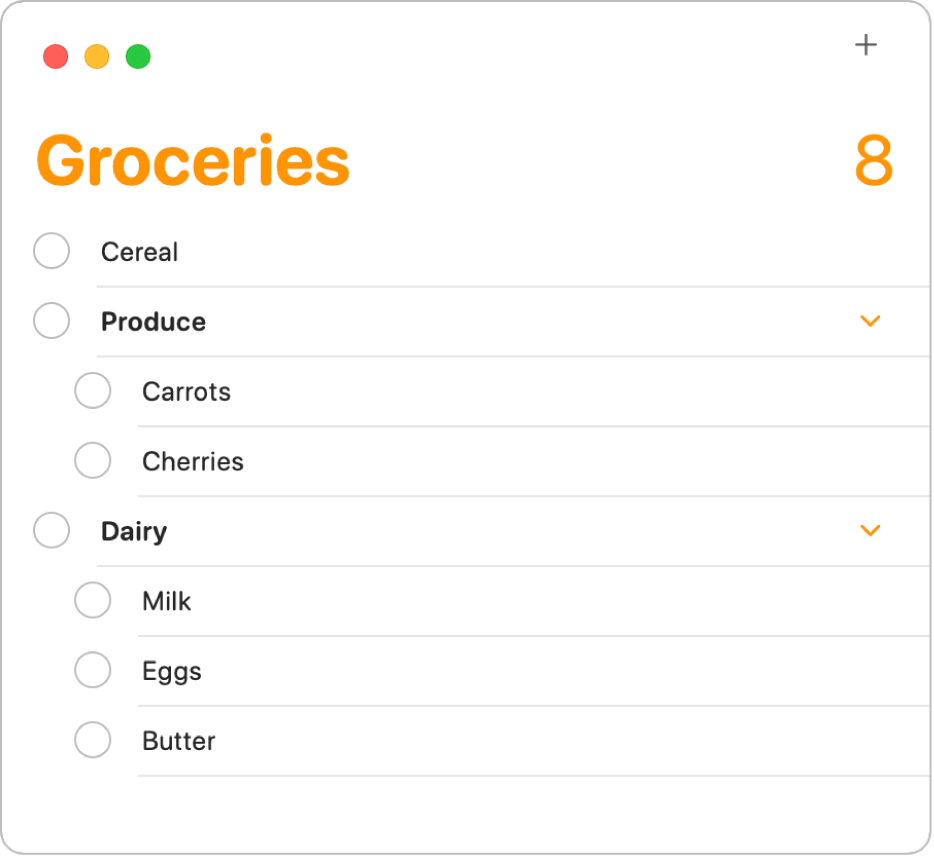
In the Reminders app
 on your Mac, select one or more reminders.
on your Mac, select one or more reminders.Do one of the following:
Drag the reminders on top of another reminder.
Press Command-].
Choose Edit > Indent Reminders.
Note: You can’t create subtasks in the Today, Scheduled, or Flagged Smart Lists, or in custom Smart Lists.
To turn a subtask back into a regular reminder, select the reminder, then choose Edit > Outdent (or press Command-[).
You can choose to show or hide a reminder’s subtasks by clicking the button to the right of the subtask. If you complete, delete, or move a parent reminder, its subtasks are also completed, deleted, or moved.