Selle lüliti muutmine paneb lehe uuesti laadima

Password-protect a PDF in Preview on Mac
You can give a PDF a password that everyone must enter to open the file. The password is used to encrypt the file.
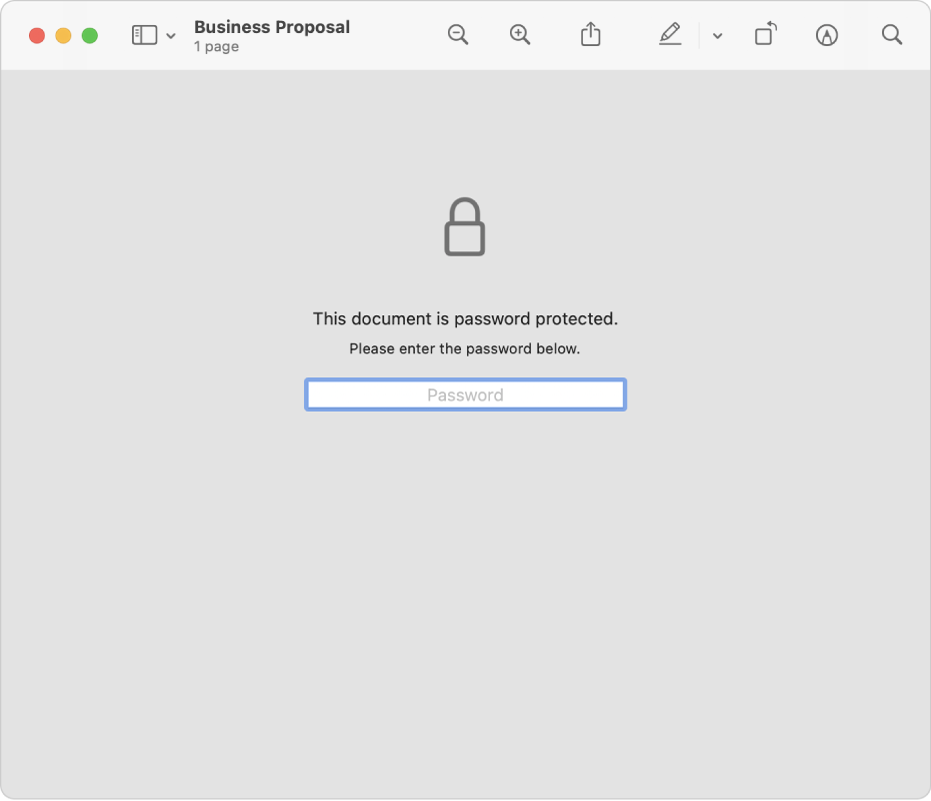
In the Preview app
 on your Mac, open the PDF that you want to password-protect.
on your Mac, open the PDF that you want to password-protect.Choose File > Export, then select Encrypt.
You can also enter a new name for the PDF if you want to create a passworded copy and keep the original PDF unencrypted.
Type a password, then retype it to verify the password.
Click Save.
To remove a password from a PDF that you encrypted, open the PDF and export it again, this time turning off the encryption option.