Selle lüliti muutmine paneb lehe uuesti laadima

Reduce noise in a photo or video on Mac
Photos or videos taken in low light may appear with graininess or speckles, referred to as noise. You can reduce or eliminate noise in a photo or video.
Noise reduction also works with photos in RAW file format.
Go to the Photos app
 on your Mac.
on your Mac.Double-click a photo or video, then click Edit in the toolbar.
Click Adjust in the toolbar, then click Noise Reduction.
Drag the Noise Reduction slider until you’re satisfied with the results.
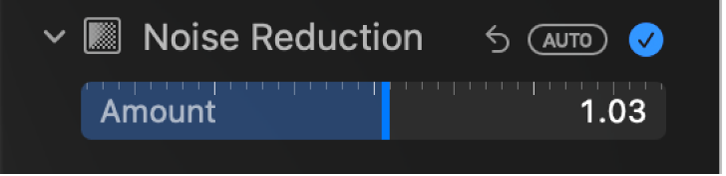
Note: When you edit RAW images (RAW version 6 or later), Luminance Noise, Color Noise, and Detail sliders appear for fine-tuning noise reduction.