Selle lüliti muutmine paneb lehe uuesti laadima

Find recent search results or clear your history in Maps on Mac
When you click in the search field, Maps shows you directions and locations you searched for recently. Choose a suggestion to see it on the map.
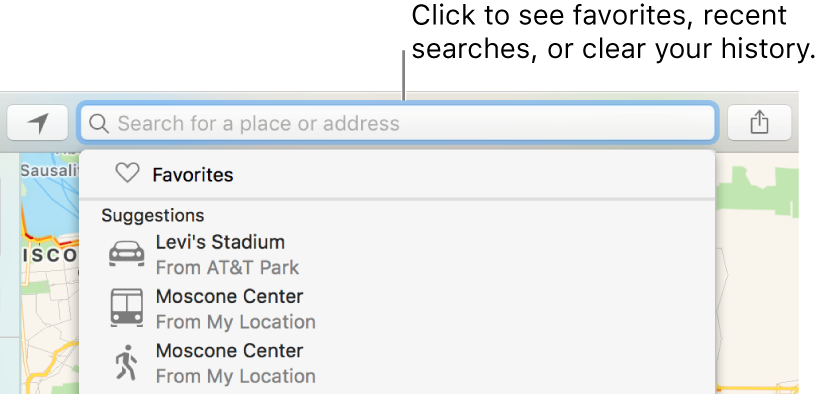
Find all recent searches or contacts
In the Maps app
 on your Mac, click in the search field, click Favorites, then click Recents or All Contacts.
on your Mac, click in the search field, click Favorites, then click Recents or All Contacts.Click a result in the list to show it in Maps.
Contacts that can be located on the map are bold in the list.
Clear your recent search history
In the Maps app
 on your Mac, click in the search field, then click Favorites.
on your Mac, click in the search field, then click Favorites.Click Recents in the sidebar, then click Clear Recents.