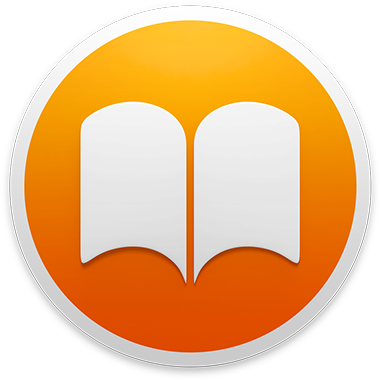
iBooks Help
Welcome to iBooks
Collect and read books on your Mac and iOS devices.
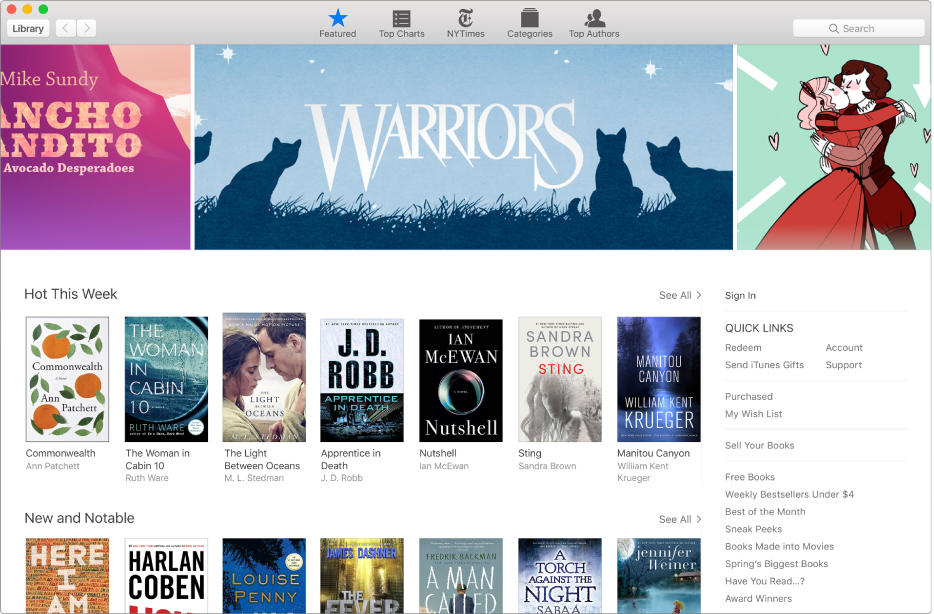
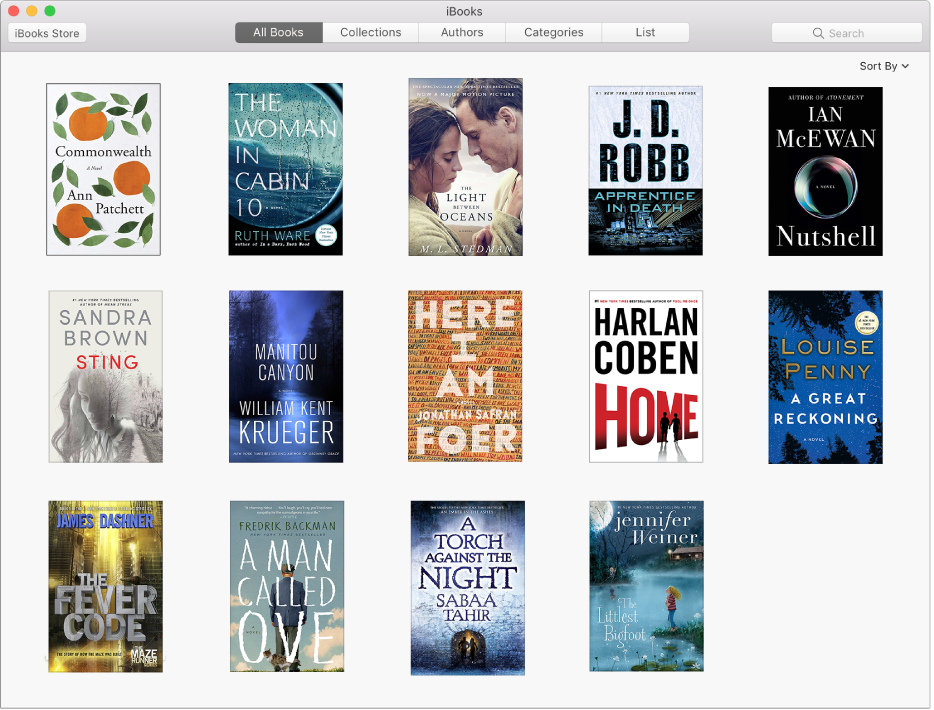
Build your library
Choose from thousands of books—classics, bestsellers, and more—to craft your personal library. In iBooks, click the iBooks Store button, then browse or search for books.
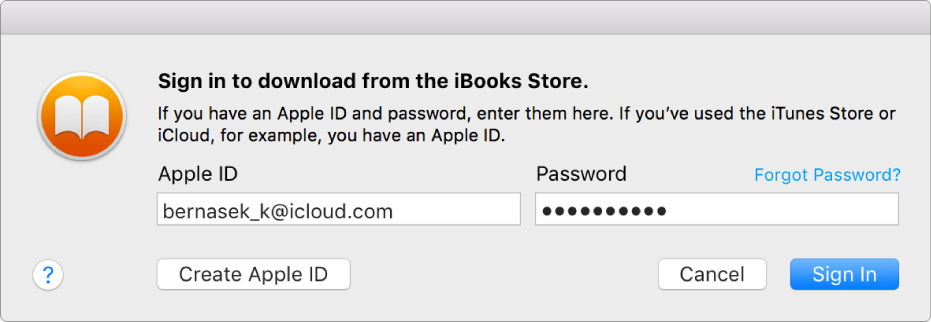
Pick up where you left off
Read a book in iBooks on your iPad during a flight, then later at your hotel, pick up where you left off in iBooks on your Mac—iCloud keeps track of the page you’re reading so you don’t have to. Just be sure that you’re signed in to iCloud with the same Apple ID on all your devices.
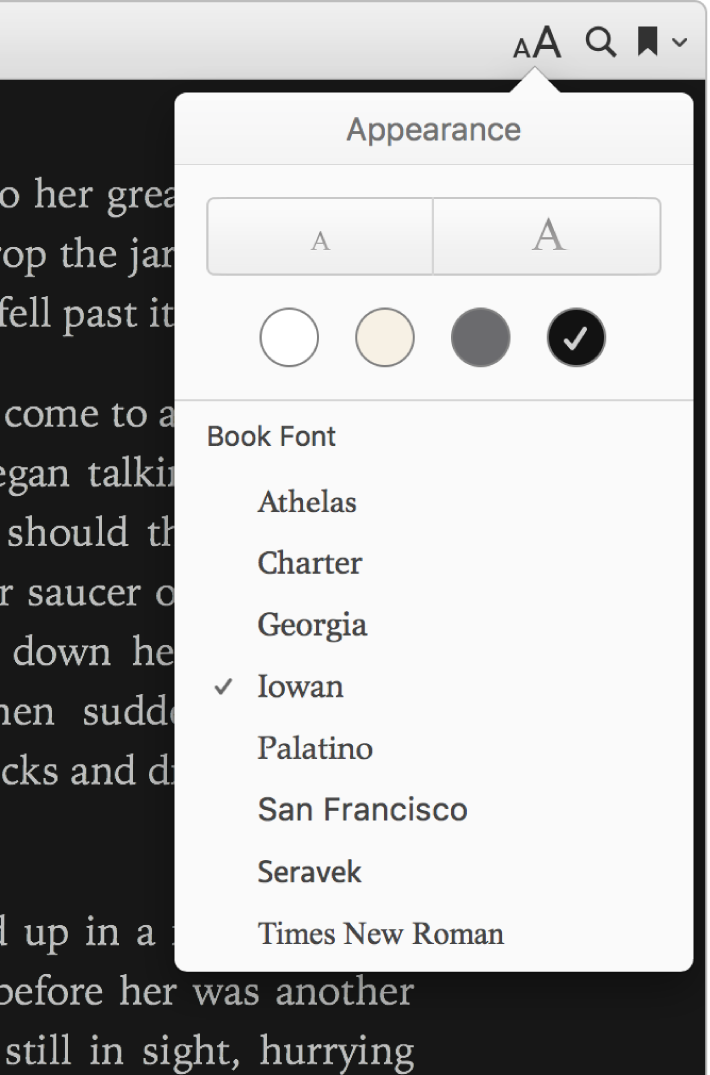
Your books, your way
Customize your reading experience by adjusting a book’s text size, background color, and font. To get started, click ![]() .
.
Want to learn more? See Shop the iBooks Store, See your books on all your devices, and Change a book’s appearance.