Mixer
The Mixer shows the channel strips for the tracks in your project, including auxiliary and output channel strips and the master channel strip. This makes it easy to view and adjust relative levels and pan positions and perform other mixing functions. You can mute and solo tracks, add and edit effects, use busses and sends to control the signal flow, and use groups to control multiple channel strips together.
The Mixer has two modes: Setup and Mix. In Setup mode, you can add, replace, reorder, and remove plug-ins on the channel strips. In Mix mode, you can open plug-ins in Details view to view and adjust all plug-in parameters, and you can quickly turn plug-ins on or off to hear how they affect the mix.
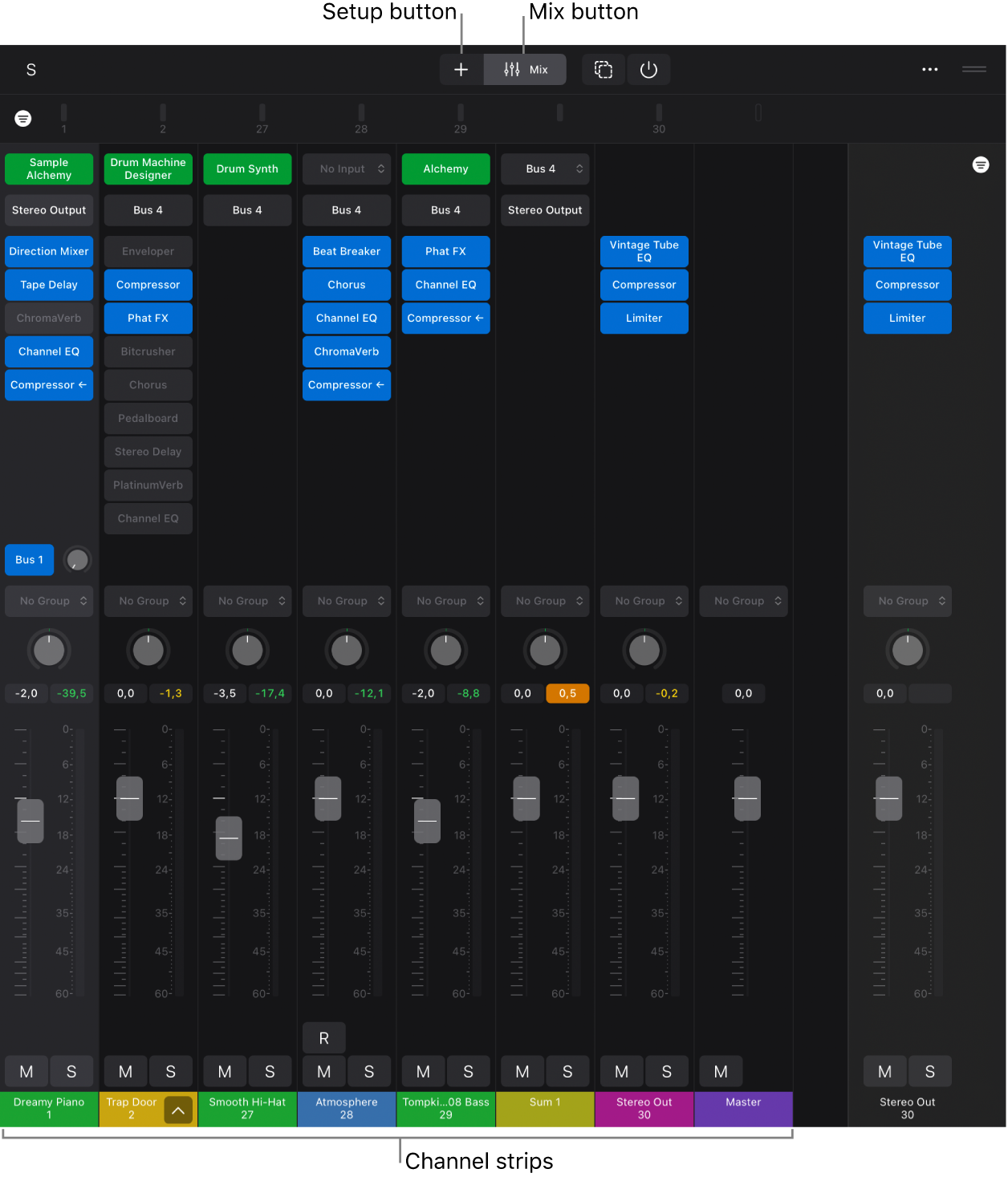
Open the Mixer
Tap the Mixer button
 in the middle of the view control bar.
in the middle of the view control bar.