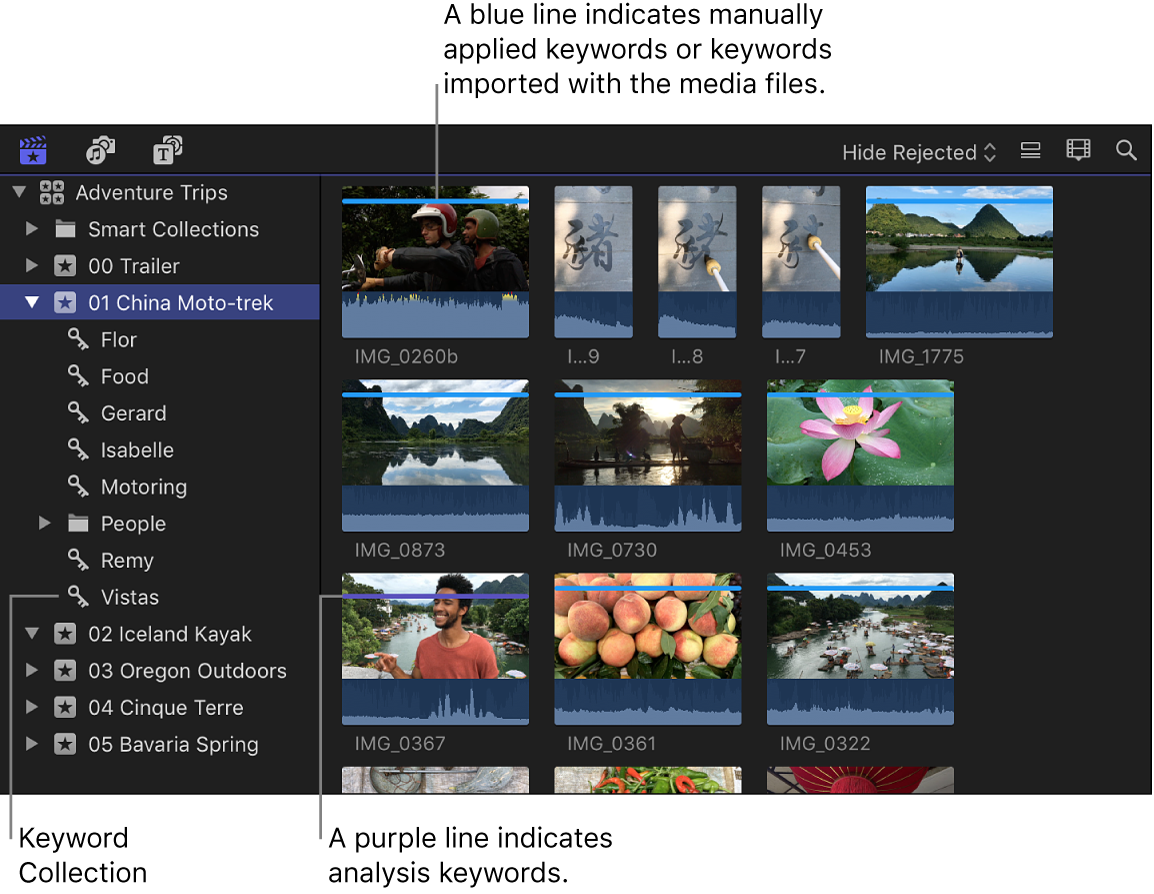keywords
Keywords add descriptive information to a clip or clip range. You can use keywords to organize, sort, and classify your media. You can add keywords to clips manually, or you can have keywords added automatically during import or clip analysis. For example, you can have the names of folders containing your media files converted to keywords during import, and you can have keywords identifying particular shot types added during clip analysis.
When a keyword is applied to a clip, a Keyword Collection appears in the event in the Libraries sidebar. A Keyword Collection contains pointers to clips tagged with a specific keyword. When you select a Keyword Collection in the Libraries sidebar, the clips with that keyword appear in the browser.
You can quickly see whether a clip has keywords by looking at the clip in the browser. A clip with manually applied keywords or keywords added during import is marked with a blue line, and a clip with keywords added during clip analysis is marked with a purple line.