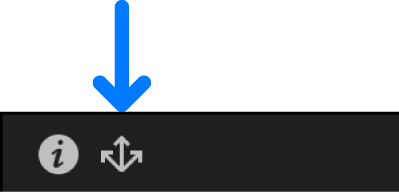Share inspector
A Final Cut Pro inspector that lets you view and modify information about a shared project or clip. You can customize the metadata (also called attributes) included with shared items.
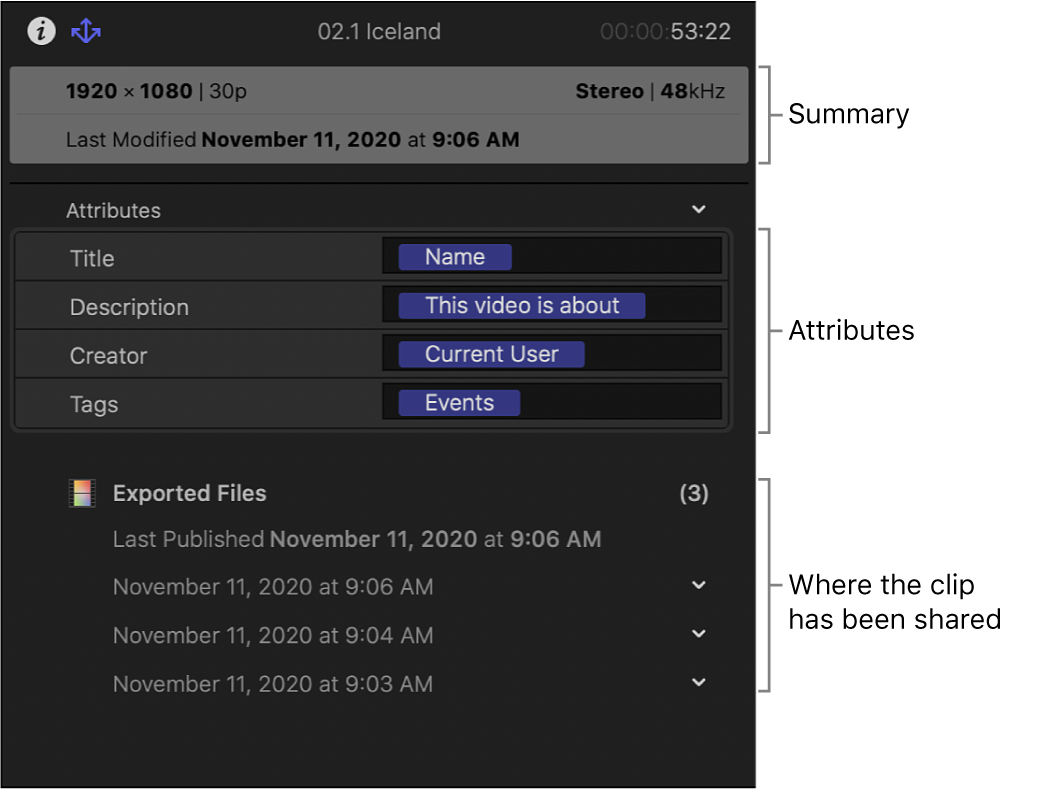
To open the Share inspector, follow these steps.
In Final Cut Pro, select a project or clip.
If the inspector isn’t already shown, do one of the following:
Choose Window > Show in Workspace > Inspector (or press Command-4).
Click the Inspector button in the toolbar.
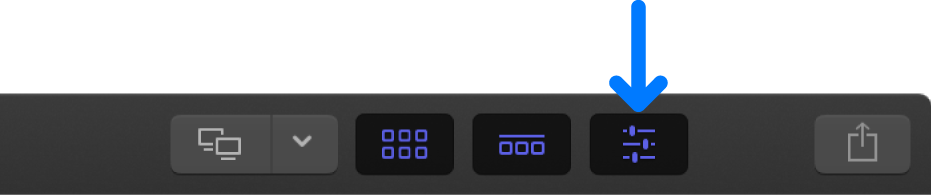
Click the Share button at the top of the inspector.