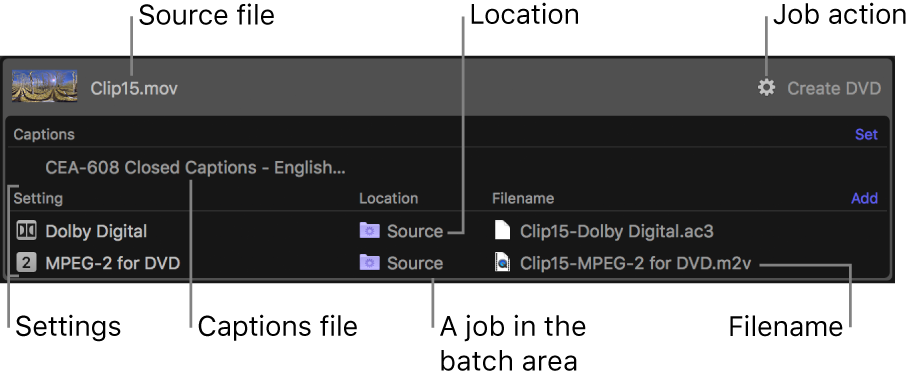job
A job contains a source file (the media file that you want to transcode) and output instructions, including:
Captions: You can add a file with caption data to your job. Compressor supports CEA-608 closed-caption files (with a .scc filename extension), iTT subtitle files (with a .itt filename extension), and SRT subtitle files (with a .srt filename extension).
One or more settings: The transcoding instructions that specify how the file will be processed. Compressor provides a variety of built-in settings that you can use to output files in common media formats. Additionally, Compressor provides a number of preconfigured destinations—one or more settings combined with an automated action that is performed after transcoding. For example, if you use the Publish to Vimeo destination to transcode a source file, Compressor outputs a high-quality QuickTime movie file. Then the destination’s job action publishes the transcoded file to your Vimeo account.
A location: The place where the transcoded file will be saved. You can use one of the built-in locations, or specify a new location.
A filename: The title of the transcoded file. You can use the default filename (the name of the source file) or type a custom filename.
A job action: An automated action that is performed on a media file after it’s transcoded, such as burning a DVD, uploading to Vimeo or YouTube, and so on. Each of the built-in destinations contains one job action. You can also manually add a post-transcoding action to a job.
You set up jobs in Current view.