
Watch programmes for kids in the Apple TV app on Mac
The Kids pane (not available in all countries or regions) in the Apple TV app is a curated collection of films and TV programmes just for kids. You can browse by age and other categories.
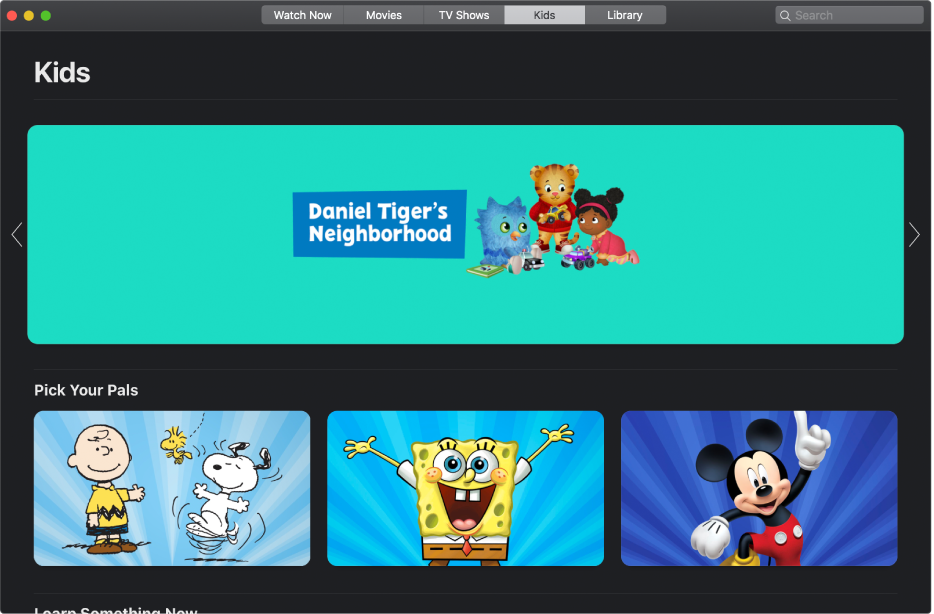
Browse content for kids
In the Apple TV app
 on your Mac, click Kids at the top of the window.
on your Mac, click Kids at the top of the window.Scroll to browse featured films, TV programmes and collections.
To see more items in a category, swipe left or right on the trackpad with two fingers, or click See All.
Click an item to see ratings, descriptions, and purchase or rental information. To return to Kids, click the Back button
 .
.
Play a film or TV programme
When you find what you want to watch in Kids in the Apple TV app ![]() , click the item, then do any of the following:
, click the item, then do any of the following:
Play the item: If the item is already available to you as a purchase or on an indicated channel, click Play. See Control what’s playing in the Apple TV app on Mac.
Subscribe to Apple TV+: Select “Try Apple TV+ Free” or Subscribe, then follow the onscreen instructions to confirm your subscription.
Subscribe to an Apple TV channel: Click “Try [channel] Free” and follow the onscreen instructions.
Buy or rent a film: Click Buy or Rent, then select the option you want and confirm your purchase or rental. For details, see Pick a film to watch.
Buy a TV episode or series: Click Buy, then select the option you want and confirm your purchase. For details, see Pick a TV programme to watch.