
Sort songs in Music on Mac
You can sort your songs to play them in a specific order — use the Sort pop-up menu or click column headings to sort quickly.
Use the Sort pop-up menu
Use the Sort pop-up menu anywhere in your music library to change the order of your songs, albums or playlists. You can also choose to show all your music or only your favourites.
Go to the Music app
 on your Mac.
on your Mac.Click any item below Library (or any playlist) in the sidebar.
Click the Sort pop-up menu
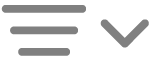 in the top-right corner, then do any of the following:
in the top-right corner, then do any of the following:Choose which songs to sort: Choose to sort All [Items] or only ones that you’ve marked as favourites. See Mark items as favourites.
Choose the sort order: Click Sort Options, then choose a sort order (for example, Time and Ascending).
Add more columns to sort by: Click Show View Options, then select additional columns to show.
Double-click the song you want to play first and the songs start playing in the order you chose.
Click column headings to sort
Click a column heading in the list of songs to quickly sort the songs in your music library.
Go to the Music app
 on your Mac.
on your Mac.Click Songs below Library in the sidebar.
Click a column heading to play songs in alphabetical order by song title, artist or album (or sort by any other category).
To show more categories, choose View > Show View Options.
Double-click the song you want to play first. The rest of the songs follow depending on the order you selected.
A playlist is another way to play songs in a specific order. See Intro to playlists.