Keynote
Keynote User Guide for Mac
- Welcome
-
- Use iCloud Drive with Keynote
- Export to PowerPoint or another file format
- Reduce the presentation file size
- Save a large presentation as a package file
- Restore an earlier version of a presentation
- Move a presentation
- Delete a presentation
- Password-protect a presentation
- Lock a presentation
- Create and manage custom themes
- Copyright

Look up words in Keynote on Mac
You can quickly look up the definition and spelling of words. Some listings also include a thesaurus entry and a Wikipedia entry.
Look up a word’s definition
Control-click the word, then choose “Look up [word]” in the shortcut menu that opens.
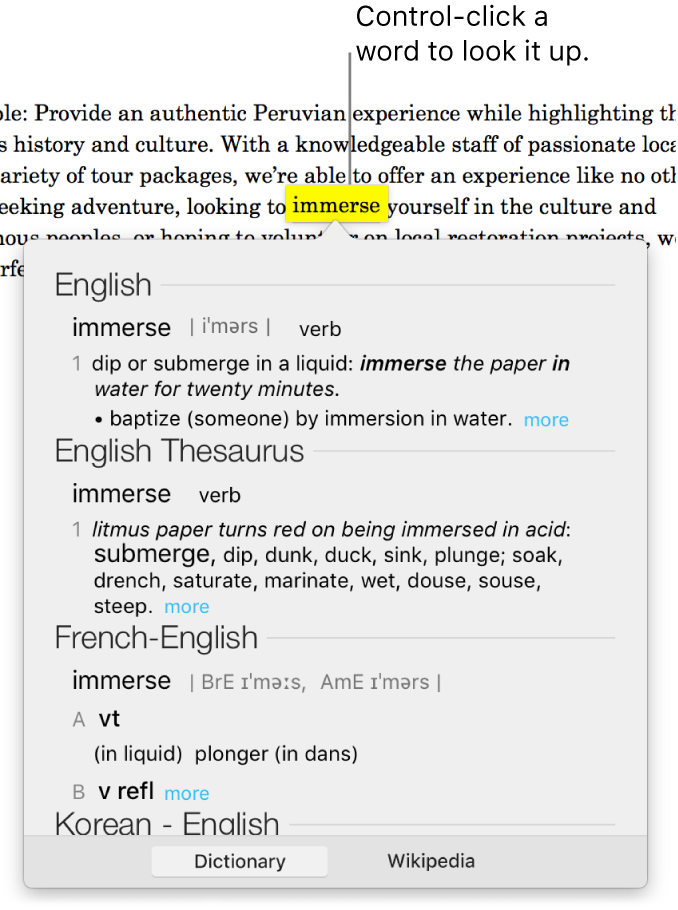
See possible words and spellings as you type
Type the first letters of a word, then press Escape on the keyboard.
A list of words that begin with the letters you typed appears.
Double-click the word you want to use.
Thanks for your feedback.