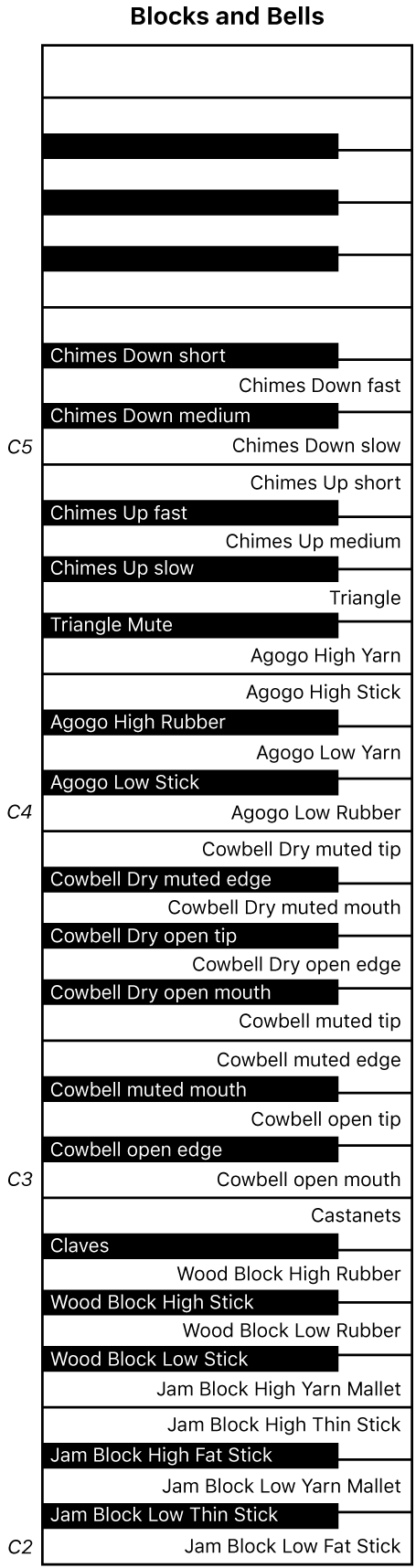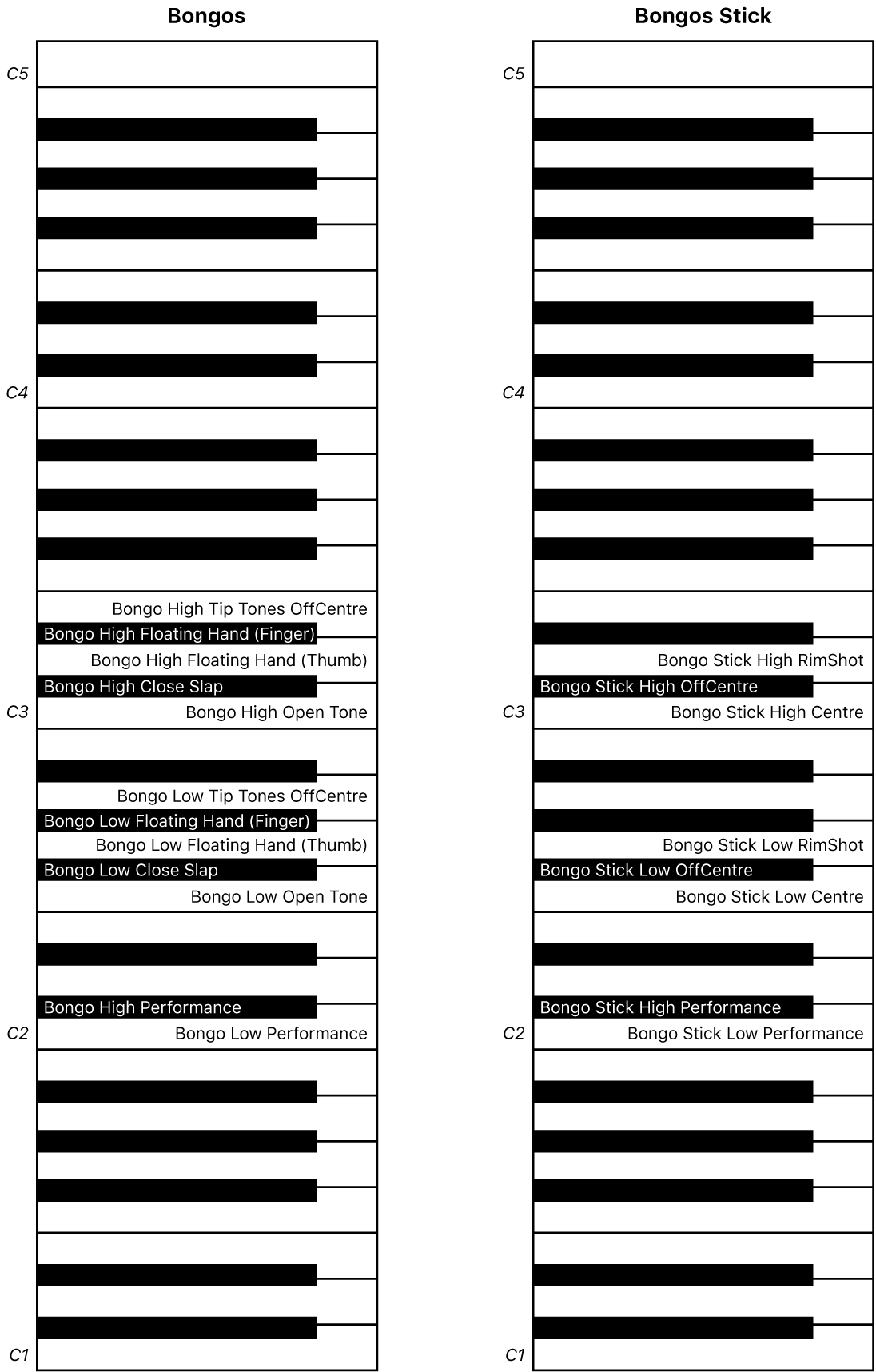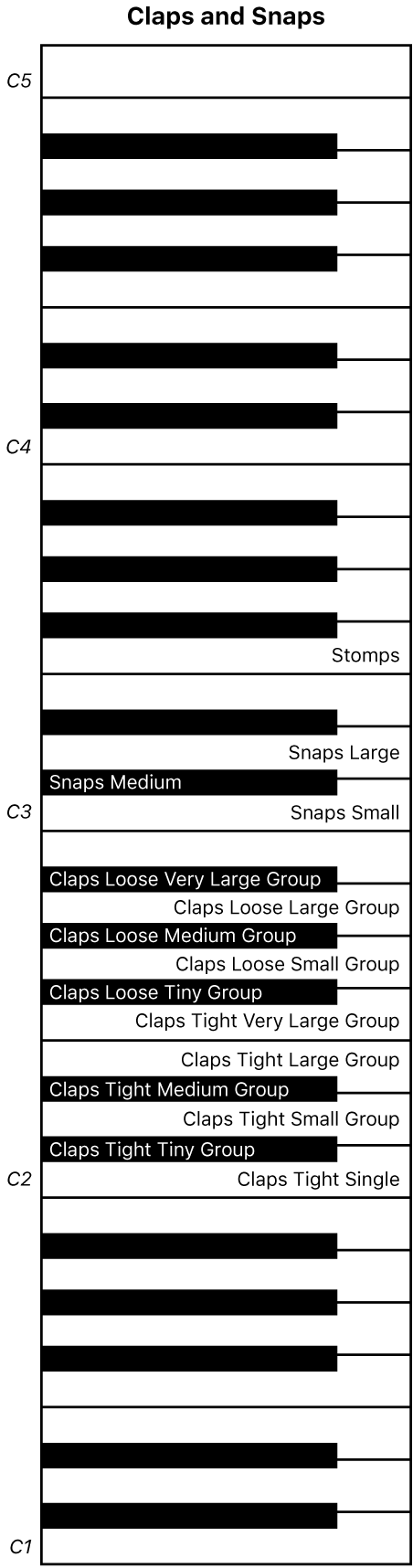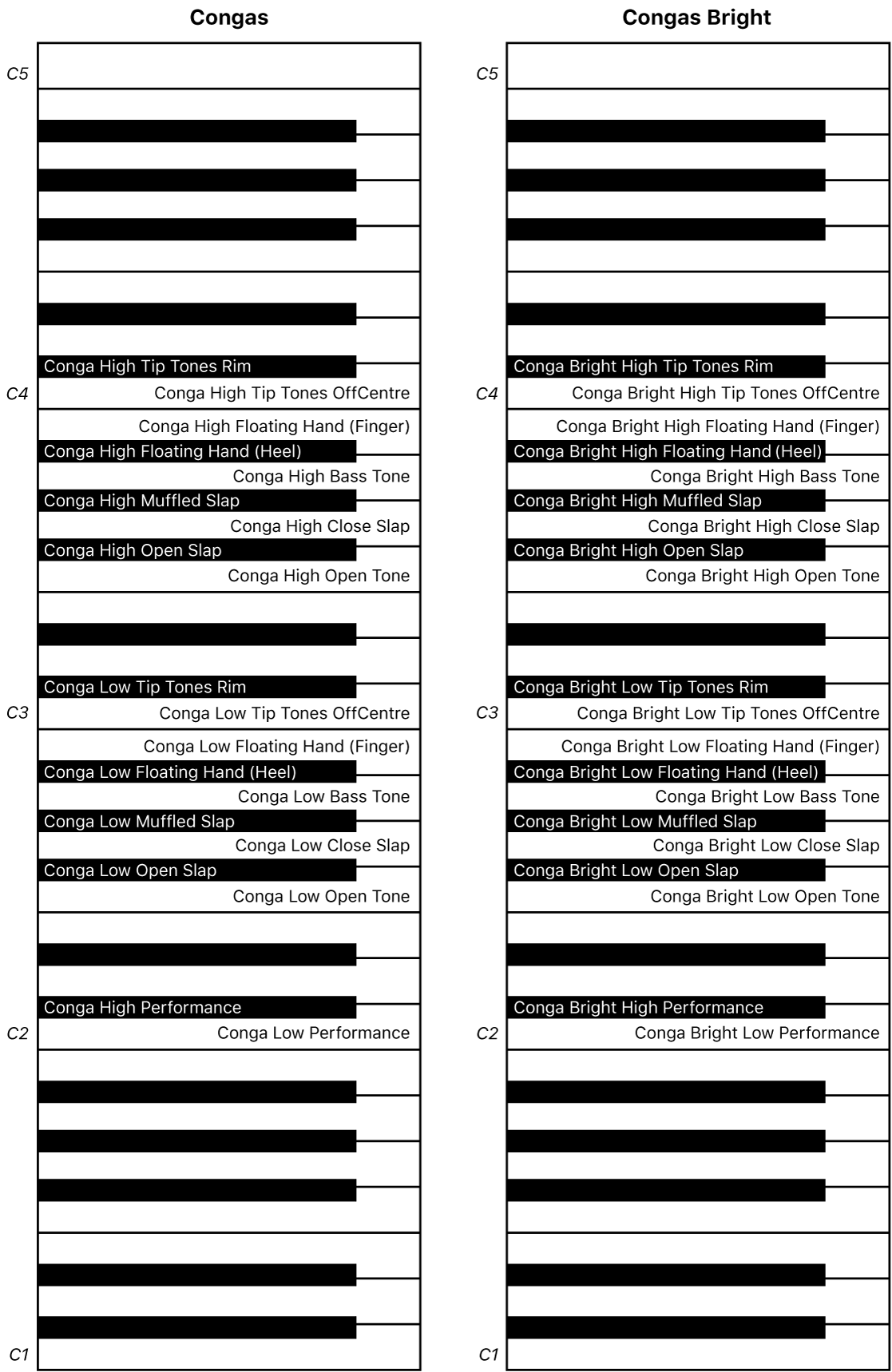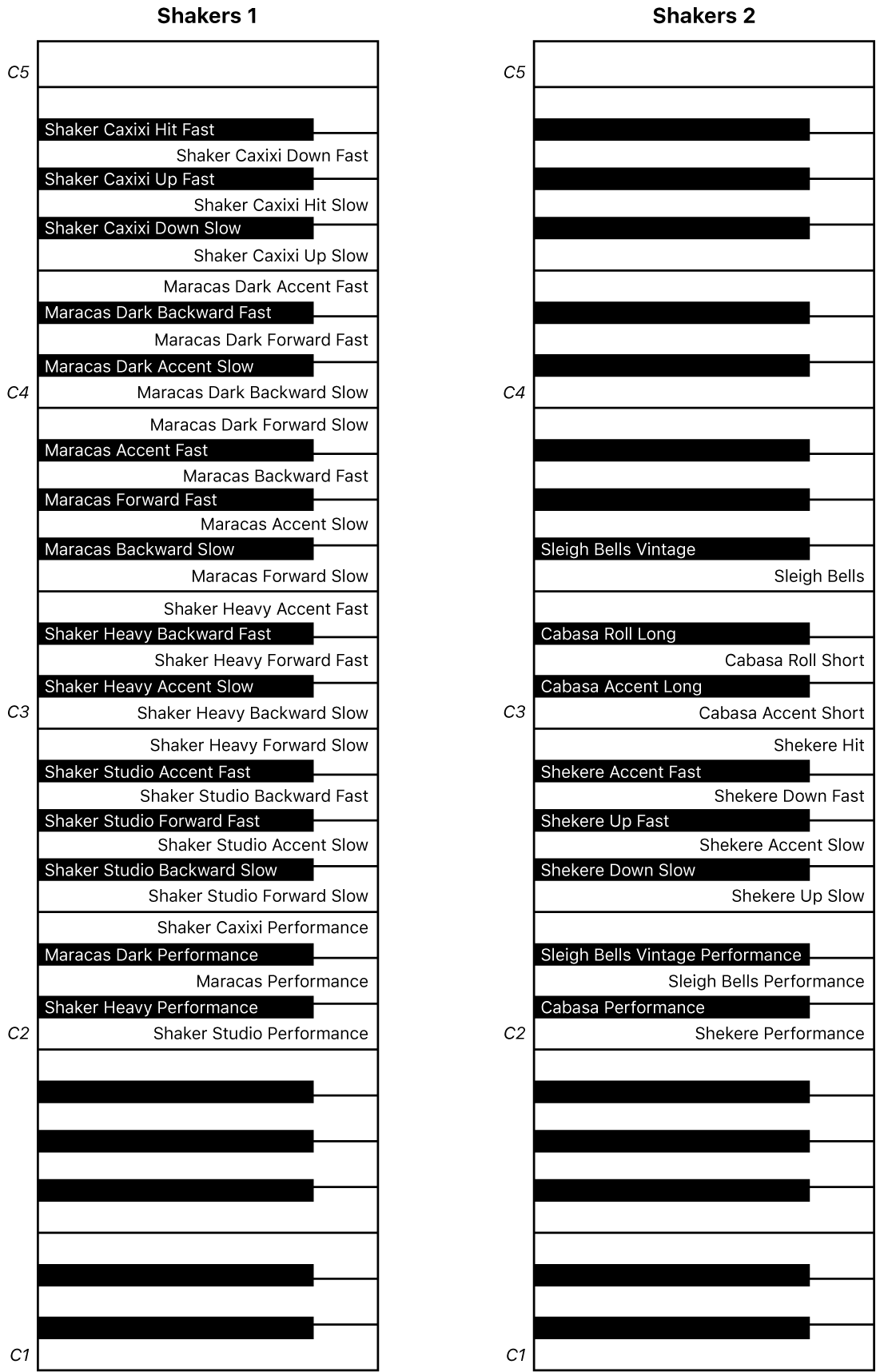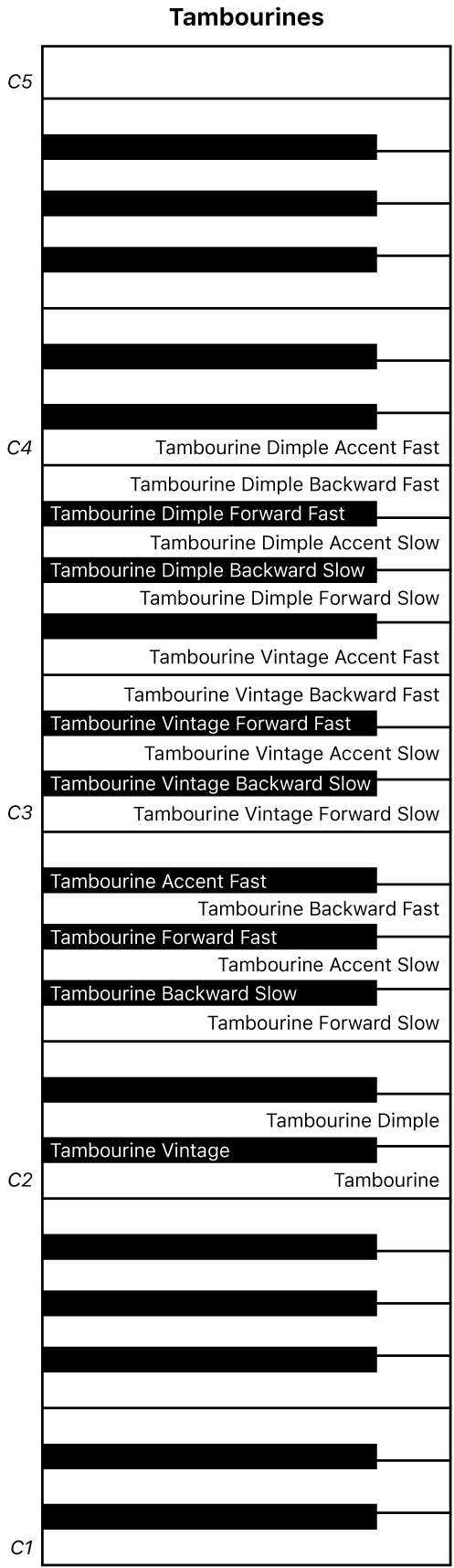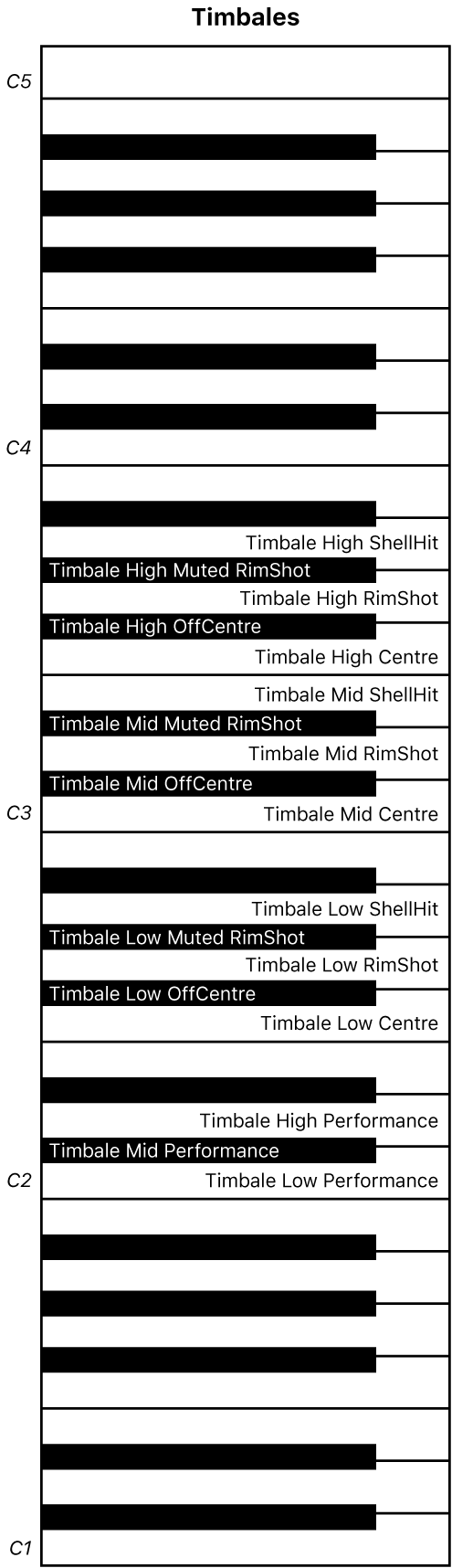Use percussion performance patches in GarageBand on Mac
Performance patches are designed to make it easy for you to play a percussion instrument using multiple performance techniques on your music keyboard. Performance patches include a small number of related instruments, such as several shakers with different performance techniques assigned to individual keys. This way, different keys will play the instrument differently; for example, one key might play the sound of a low bongo being hit in the center of the drum head, while another key might play the sound of a low bongo being hit on the side of the drum head.
Many performance patches also feature performance keys, which means a single keyboard key can be used to play related performance techniques. For example, when you play the Conga performance patch performance key, if you play the key softly, the Conga Mute sound is triggered. If you play the key moderately strongly, the Conga Open sound is triggered. If you play the key at hard, the Conga Slap sound is triggered. This makes it easy for you to create realistic conga performances with your keyboard or a drum pad. Performance patches can help you create more natural sounding recordings.
See below for how the different performance patches work across your music keyboard.