Restart HomePod
Restart HomePod when it’s not responding normally—for example, when it displays a flashing white light.
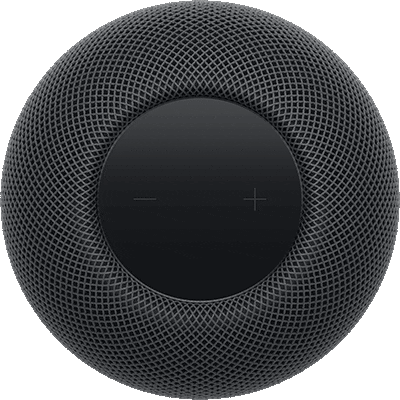
To restart HomePod, unplug it from power, wait 15 seconds, then plug it back in.
You can also try the following:
Go to the Home app
 on your iPhone or iPad.
on your iPhone or iPad.Tap HomePod, then tap
 .
.Do one of the following:
For a single HomePod: Tap Reset HomePod, then tap Restart HomePod.
For a stereo pair: Tap Restart HomePod.
A spinning white light indicates HomePod is turning on.
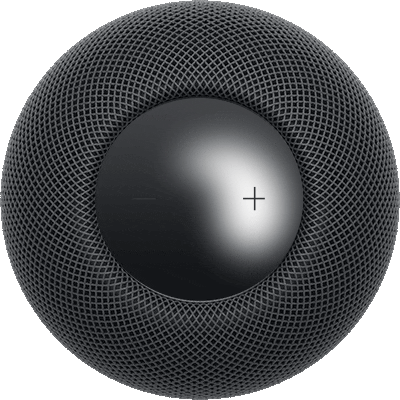
If the flashing white light reappears, you may need to reset HomePod.