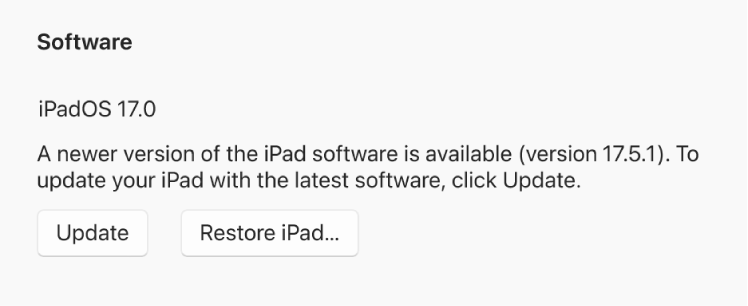Use your Windows device to update software on your iPhone, iPad, or iPod touch
Using your Windows device, you can update software on your iPhone, iPad, or iPod touch.
Connect your Apple device to your Windows device.
You can connect your device using a USB or USB-C cable or a Wi-Fi connection. See Sync content between your Windows device and iPhone, iPad, or iPod touch over Wi-Fi.
In the Apple Devices app
 on your Windows device, select the device in the sidebar.
on your Windows device, select the device in the sidebar.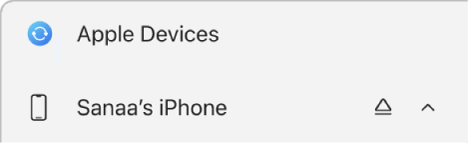
If you connect your Apple device to your Windows device using a USB or USB-C cable and don’t see the device in the sidebar, see If your iPhone, iPad, or iPod doesn’t appear in the sidebar.
Select General in the sidebar.
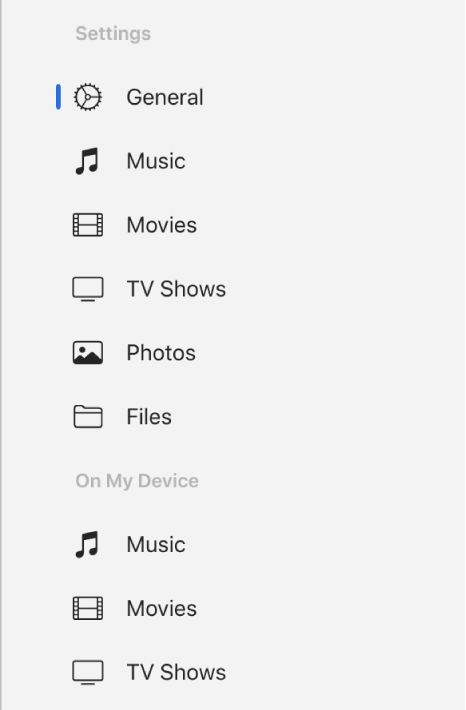
Select Update.
Note: You may need to first select Check for Update to see if an update is available. If an update is available, the Update button appears.