
E
- e
Short for electronic. Hyphenate terms using the short form: e-commerce, e-learning. Exceptions include email and ebook. In titles that use title-style capitalization, capitalize as follows: The Growth of E-Commerce.
- earbuds
One word.
- earlier, later
Use to refer to versions of software; don’t use lower and higher or newer and older.
You can use Apple Fitness+ with iPad (iPadOS 14.3 or later) and Apple TV 4K or Apple TV HD (tvOS 14.3 or later).
To use Universal Control, you need a Mac with macOS 12.3 or later and iPad with iPadOS 15.4 or later.
You can do Group Workouts with watchOS 8.1 or later.
See also latest; version number.
- earphones
One word.
- ear tip
Lowercase when referring to the silicone ear tips that come with AirPods Pro.
Choose the best-size ear tips for you.
- Ear Tip Fit Test
Note capitalization.
Use the Ear Tip Fit Test to find out which ear tips provide the best fit.
- ebook (n.)
An electronic book. See also EPUB (adj.).
- editing
Don’t use a hyphen when you use editing in a compound adjective.
video editing app, audio editing system
- edit menu
A type of menu in iOS that lets users perform actions (such as copy, paste, and select) on objects or text.
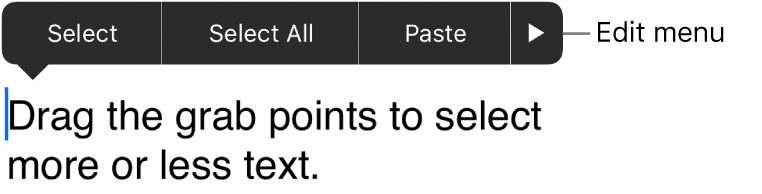
Don’t use edit menu in iOS materials; simply describe what users should tap in the menu.
Correct: Tap Select.
Incorrect: Tap Select in the edit menu.
See also menus.
- education
Use lowercase in reference to education customers and products.
K–12 education, higher education, Apple education pricing, Apple education representative
Don’t use abbreviations such as ed, edu, or HED.
- e.g.
Don’t use; use for example or such as. See also abbreviations and acronyms.
- eject (trans. v.)
Don’t use as an intransitive verb.
Correct: The disk drive ejects the disk.
Correct: To eject the disk, drag its icon to the Trash.
Incorrect: The disk ejects.
- Eject button
The button next to the name of a disk, a device, or another item listed in the sidebar of Finder windows or in other app windows. See also Media Eject key.
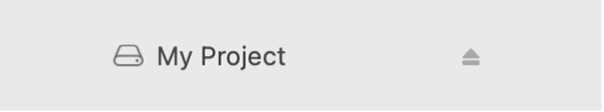
- electromagnetic interference
See EMI.
- ellipsis
A set of three dots indicating a continuation or, in a quotation, the omission of one or more words. Use the ellipsis character (Option-Semicolon) to prevent line breaks from occurring between the dots. For more information about using ellipses, refer to The Chicago Manual of Style.
If the name of a menu item or button ends with an ellipsis, don’t include the ellipsis in running text.
Correct: Choose File > New and click a template.
Incorrect: Choose File > New… and click a template.
- email (n., v., adj.)
One word.
Send an email to your manager.
Your manager wants you to email her.
You can set up email filters.
When referring to more than one email, use email if you’re using the word in a collective sense; use emails to refer to a specific group or type of emails.
You can filter incoming email.
Here are tips for how to avoid phishing emails.
Flag important emails to make them easier to find later.
You can use messages to refer to email if the context makes it clear you’re talking about email, not text messages.
- email addresses
Email addresses use this format:
username@domain
For example, the address steve@icloud.com specifies a user named “steve” at the icloud.com domain.
In text: Use plain text for email addresses in text.
Line breaks: Avoid line breaks in an email address. If necessary, set the address on a separate line.
Punctuation: If an email address ends a sentence, it’s OK to use a period.
See also internet addresses.
- email alias
Use to refer to an alternate email address created by a user to mask the user’s main email address.
You can have up to three active email aliases.
You can also send email from an alias.
- embed
Not imbed.
- em dash
See dash (em).
- Emergency SOS
The feature that makes an emergency call. Note capitalization. Use emergency call, not emergency SOS call, to refer to the type of call placed by this feature.
With Emergency SOS, you can quickly and easily call for help.
To make an emergency call, press and hold the side button, and then drag the Emergency SOS slider.
- EMI
Abbreviation for electromagnetic interference. For guidelines about spelling out abbreviations, see abbreviations and acronyms.
- emoji
Lowercase; same form for singular and plural. Use to refer to small symbols (such as
 ) that represent emotions, concepts, or common objects in email and other electronic communications.
) that represent emotions, concepts, or common objects in email and other electronic communications.For some emoji, such as those for people, you can click and hold the emoji to see variations.
If you don’t see the emoji keyboard, you can turn it on in Settings.
Use regular punctuation with emoji that appear in running text.
Use Clips to personalize your video with filters, animated graphics, and even emoji
 .
.It’s OK to omit punctuation in special cases, such as the Tips notification below.
![A Tips notification that says “Discover new features you’ll [heart]” with no punctuation at the end.](https://help.apple.com/assets/67DC805459A4AB7E060F03A5/67DC805859A4AB7E060F03AB/en_US/8de35a4d6747263f06450bc57b81b993.png)
See also emoticon.
- emoticon
A representation of an emotion or a facial expression created with typographic characters or small symbols.
The emoticon :-) represents a smiley face.
In general, use emoji to refer to characters created using an emoji input method (such as the Touch Bar), even though some emoji are also emoticons.
To add an emoji, such as a smiley face, in your message, tap
 and tap the emoji you want to use.
and tap the emoji you want to use.Use regular punctuation with emoticons that appear in running text.
With Enhanced Dictation, you can use voice commands for emoticons. To produce :-), say “smiley face.”
It’s OK to omit punctuation in special cases, such as when showing an example of a text message.
See also emoji.
- enable (v.), enabled (adj.)
Avoid when you mean turn on. Turn on implies initiating an action or starting a process immediately; enable implies doing a task that makes subsequent actions possible.
Correct: Turn on Windows file sharing.
Incorrect: Enable Windows file sharing.
Don’t use enabled when you mean selected (for example, when you refer to radio buttons or checkboxes) or available (when you refer to commands or buttons that are sometimes dimmed, but not in this case).
Correct: Make sure the Use Touch ID checkbox is selected in Notes settings.
Incorrect: Make sure the Use Touch ID option is enabled in Notes settings.
Correct: The Copy command isn’t available because no text is selected.
Incorrect: The Copy command isn’t enabled because no text is selected.
Don’t use enable when you mean give the ability to. You can usually rewrite a sentence to avoid it.
Correct: With iMovie, you can view, edit, and share movie projects.
Incorrect: iMovie enables you to view, edit, and share movie projects.
It’s OK to use enable to describe a task that makes other actions possible.
To use this website, you must enable cookies.
See also allow; disable (v.), disabled (adj.); let.
- en dash
See dash (en).
- end user (n.), end-user (adj.)
Avoid in favor of user. See also user.
- energy management software
No hyphen.
- energy-saving (adj.)
Note hyphenation.
- ENERGY STAR
Note capitalization.
- enhanced definition (n.), enhanced-definition (adj.)
Note hyphenation of adjective: in enhanced definition, enhanced-definition TV.
- ensure, insure
Use ensure to mean make sure or guarantee. Use insure to describe what an insurance company does.
Insure your car to ensure that it’s covered in an accident.
See also assure.
- enter
Use enter, not type, to describe inputting text-based information by typing, copying and pasting, dragging, or some other method. Use type to describe pressing or tapping keys to produce characters on the screen. Use press, not type, to refer to pressing keys on the keyboard.
Enter your account information and tap Save.
The intelligent keyboard may suggest corrections as you type.
Press the Return key.
- Enter key
Note capitalization.
- entitled
Don’t use; use titled, named, or called.
- Environment
An experience on Apple Vision Pro that transforms a physical space into a different setting. Capitalize Environment when referring to both systemwide Environments (such as Mount Hood) and Environments in Apple apps (such as Conference Room in Keynote).
Some Environments that come with Apple Vision Pro include sound effects.
You can use the Cinema Environment to watch movies in the Apple TV app.
Use lowercase environment when referring to custom environments in third-party apps.
- Environments View
The view on Apple Vision Pro where you can choose an Environment. See also Apps View; Home View; People View.
- EPUB (adj.)
A file format for electronic books and other documents. Don’t use as a noun; to refer generically to an electronic book, use ebook.
Correct: You can import an EPUB file into a template.
Incorrect: You can import an EPUB into a template.
See also file types.
- equal sign
Not equal’s sign, equals sign, or equal symbol.
- error message
Don’t use except in developer materials. Instead, use message, alert, alert message, or alert sound. See also alert (n., adj.).
- Escape key
See Esc key.
- Esc key
Include the word Escape in parentheses on first occurrence.
First occurrence: Press the Esc (Escape) key.
Thereafter: Press Esc.
When you describe escape sequences, don’t use a hyphen between names of keys (because the user presses and releases the keys separately).
Esc 4, Esc F
- et al.
Abbreviation for and others. Use only to list people (not things) too numerous to mention—for example, when referring to scholarly books or articles having four or more authors.
See M. B. Cooper et al., “Reader Preferences for Report Typefaces,…”
Avoid in user materials. See also abbreviations and acronyms.
- etc.
Don’t use; use and so forth or and so on. See also abbreviations and acronyms.
- Ethernet
A cable-based system for connecting computers and peripheral devices. OK to use Ethernet network or simply Ethernet, depending on the context. See also Fast Ethernet (100Base-T); Gigabit Ethernet (1000Base-T).
- EU
No periods. OK to abbreviate or to spell out European Union as a noun. Use the abbreviation for the adjective form.
- events, Events
Use lowercase in generic references to events. Capitalize when referring to the feature in an app such as iMovie, and to capitalized interface elements.
You can use events to group clips any way you like.
To sort events chronologically, choose View > Sort Events By > Oldest to Newest.
- exclamation points
OK to use exclamation points occasionally in promotional text and dialogue. Avoid in documentation.
- exit
In user materials, don’t use to refer to quitting an open app; use quit. See also interrupt; quit; stop.
- expansion board
Not daughter board or piggyback board.
- ExpressCard
An industry-standard expansion card technology.
- extended desktop (n., adj.)
A dual-display mode in which different elements are placed on each display, such as images on one screen and tools on the other.
- external display
Use only to refer to a display connected to a laptop computer or to a computer with a built-in display. For modular computers or unknown configurations, use additional display. You can also use external monitor. See also display (n.); monitor.
- EyeSight
Apple Vision Pro technology that reveals your eyes on the front display and lets others know when you’re using apps or are immersed in an experience. Don’t precede with the.
EyeSight shows your eyes to others when you’re using Apple Vision Pro.
Don’t use EyeSight to refer to the front display of Apple Vision Pro; instead use the front display or just the front.
The Apple logo appears on the front of Apple Vision Pro while it turns on.