Pages
Pages User Guide for Mac
- Welcome
- What’s new
-
- Use iCloud Drive with Pages
- Export to Word, PDF, or another file format
- Open an iBooks Author book in Pages
- Reduce the document file size
- Save a large document as a package file
- Restore an earlier version of a document
- Move a document
- Delete a document
- Lock a document
- Password-protect a document
- Create and manage custom templates
- Copyright
inline object
An inline object is an object that’s placed within the flow of text, so that it sits on the same line as the text and moves with the text as you type. You can set objects to appear inline in the document body, or if you paste an object in a text box, shape, header, footer, footnote, or table cell, the pasted object automatically appears inline with any text in the outer (parent) object.
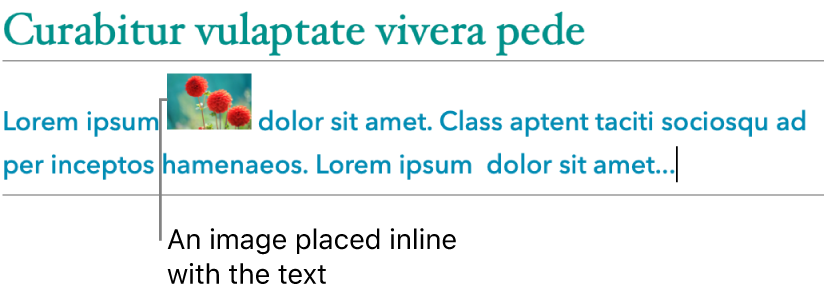
Note: Tables, charts, and drawings can be placed inline only within a word-processing document’s body text (not inside text boxes and shapes).
Thanks for your feedback.