Site Manager

Upload a provider page image in Public Site Manager
You can upload provider art to your provider page to display your institution’s specific design and information, thereby making your site appear familiar to users.
While customizing your provider page, refer to  to determine which provider page interface elements are available for iPad and iPhone.
to determine which provider page interface elements are available for iPad and iPhone.
Upload provider art
In Public Site Manager
 , click Pages, then click your provider page title to customize the provider page.
, click Pages, then click your provider page title to customize the provider page.Click Provider Art (Optional), then click in the provider art area to add an image.
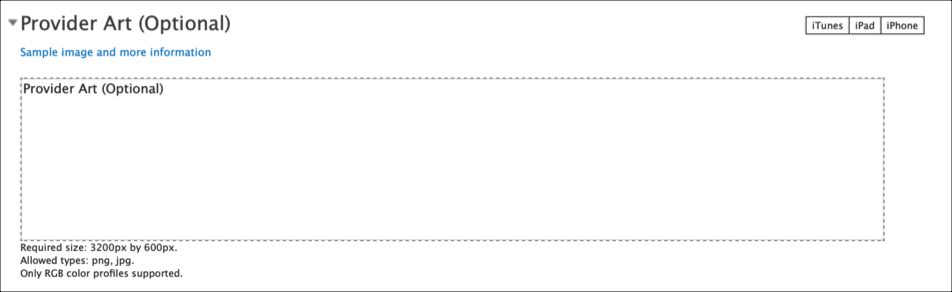
Select an image to use in your provider page if you want to display a specific design, then click Choose.
Provider art is not required for publishing. Click Remove to delete previously added provider art.