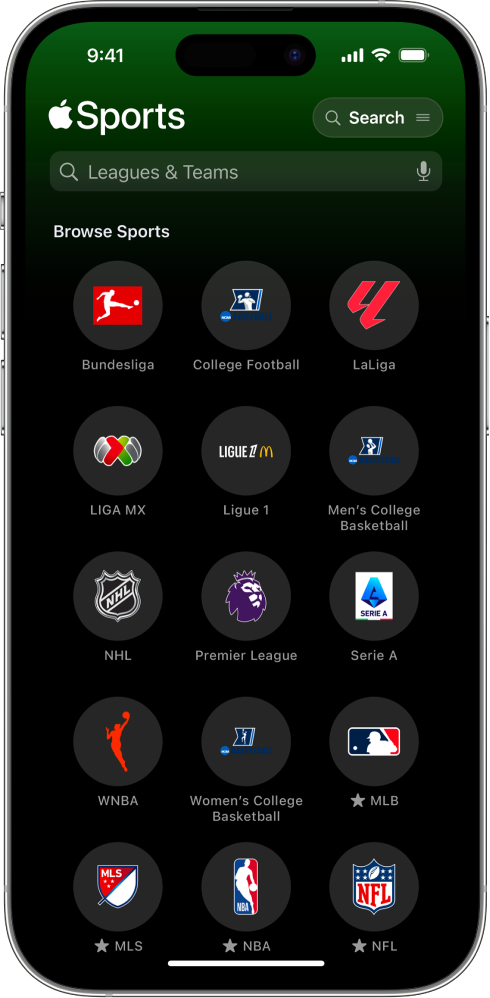View scores in the Apple Sports app
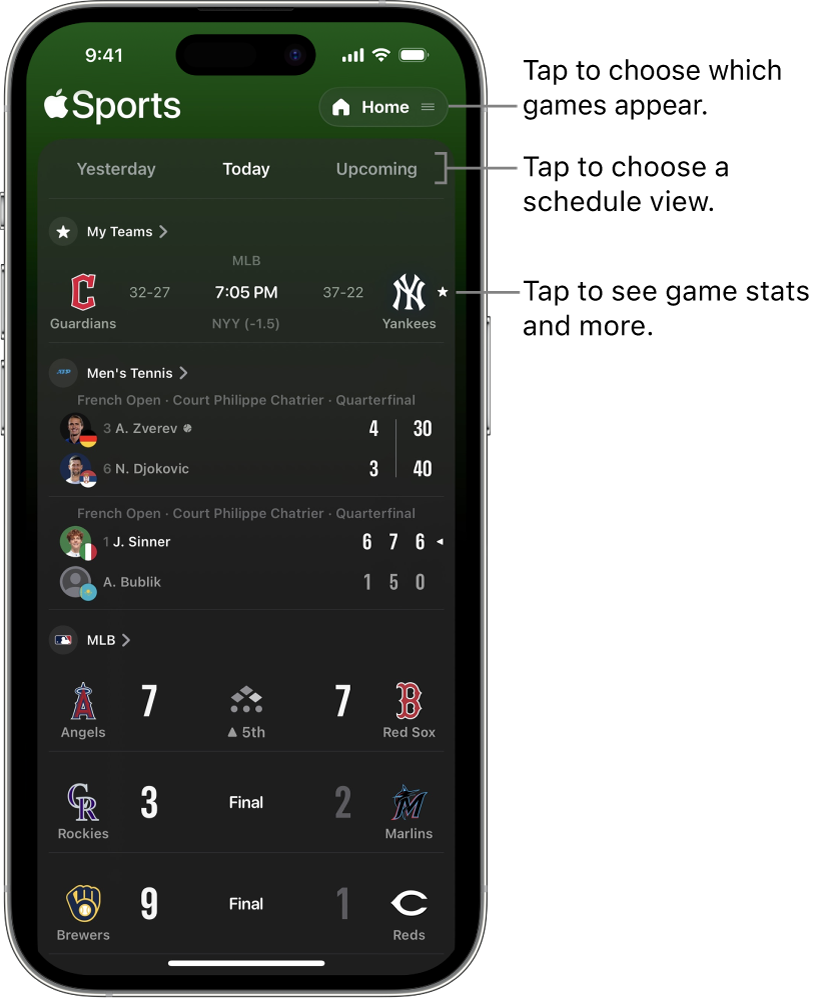
You can view scores and schedules for recent past, present, and upcoming games, easily change the view to see just the teams or leagues you’re most interested in right now, or do a quick search to find the game, league, or team you’re looking for.
See scores in the Apple Sports app
Go to the Apple Sports app ![]() on your iPhone, then do any of the following:
on your iPhone, then do any of the following:
View the schedule: Tap Yesterday, Today, or Upcoming to see recent games that already happened, games in progress, or games scheduled within the next few days.
Choose which games appear: Tap
 , then tap an option in the list. Tap Home to see a combined view of the teams and leagues you’ve chosen with My Sports, or tap My Teams to see a custom view of your teams. You can also choose any individual league to see scores and schedules just for that league.
, then tap an option in the list. Tap Home to see a combined view of the teams and leagues you’ve chosen with My Sports, or tap My Teams to see a custom view of your teams. You can also choose any individual league to see scores and schedules just for that league.Tip: You can also swipe left or right on the schedule screen to quickly switch between schedule views.
Use Search: Tap
 , then do either of the following:
, then do either of the following:Tap the search field, enter or dictate a search term, then tap Teams or Leagues to follow a team or league, or Games to see upcoming games.
In the Browse Sports area of the screen, tap a sport to browse games when that sport is in season.