
About AirPort Utility
About AirPort Utility
Use AirPort Utility to set up and manage your wireless network and AirPort base stations, including AirPort Express, AirPort Extreme, and AirPort Time Capsule. After you set up your network, you can change base station and network settings and manage advanced features, such as security modes, wireless channels, and IPv6 configuration. You can also use AirPort Utility for iOS (available on the App Store) to monitor your network. For more information, see About AirPort Utility for iOS.
About networks
Many homes and offices require just a simple network that includes a single base station and an optional printer. The example below shows an AirPort Extreme Base Station connected to a modem and transmitting to a variety of devices, including a wireless printer.

You may want to extend the range of your network by adding one or more additional base stations. You can also share a USB hard disk on your network or, if you use an AirPort Express, you can stream iTunes content using AirPlay. The example below shows an extended network made up of an AirPort Extreme and AirPort Express transmitting to a variety of devices.
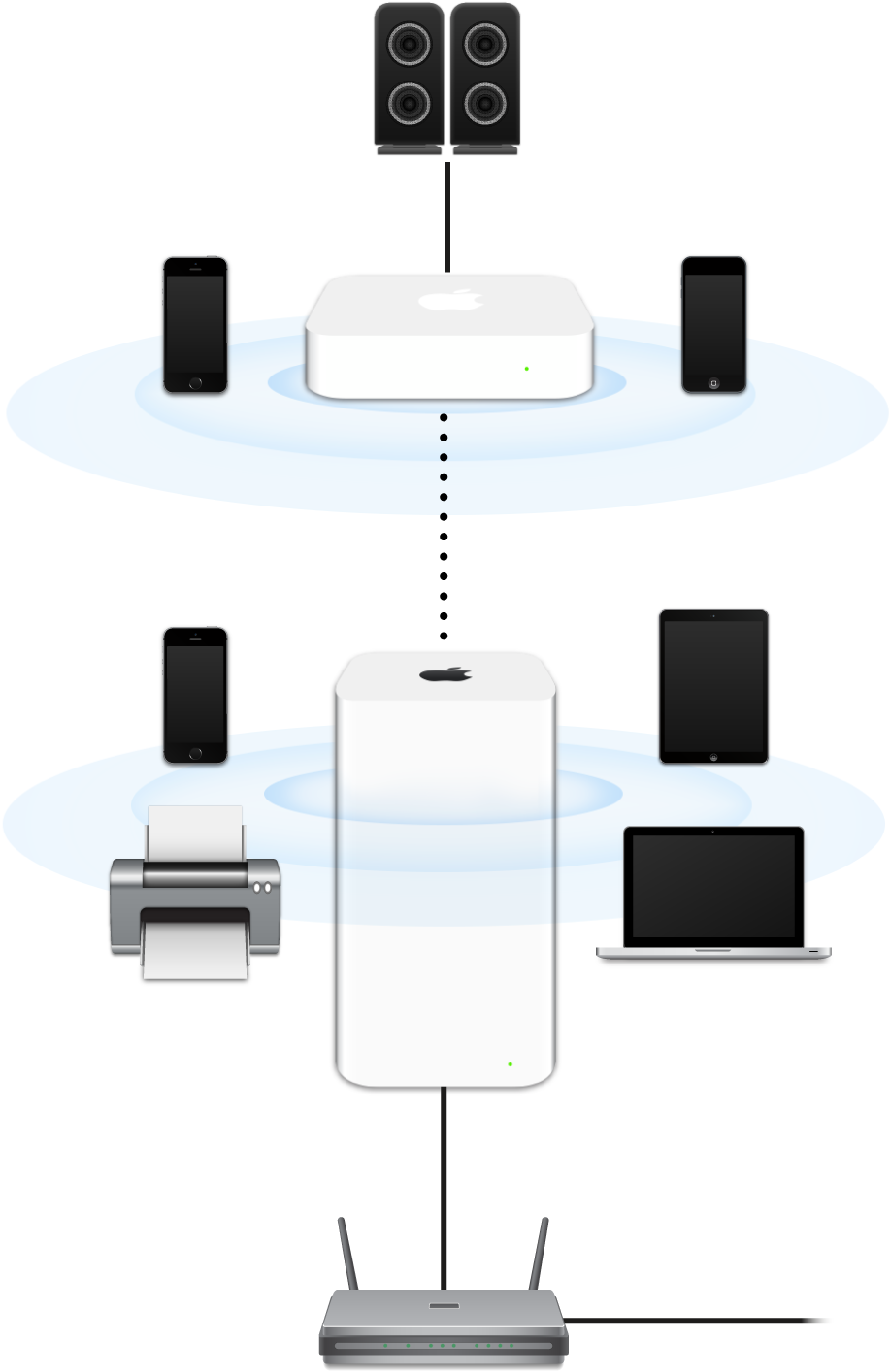
You can also create and manage larger and more complex networks—for example, a WPA Enterprise network with a Radius server—using AirPort Utility and AirPort Utility for iOS.