Pages User Guide for iPhone
- Welcome
- Copyright

Intro to formatting symbols in Pages on iPhone
Formatting symbols (called invisibles) like the ones shown below are added every time you tap the Space bar, Tab or Return, and when you add a column break, page break or section break. On your iPhone or iPad, you can see most invisibles when you select text that includes them. All the marks are visible in Pages on your Mac when you choose View > Show Invisibles (from the View menu at the top of your screen).
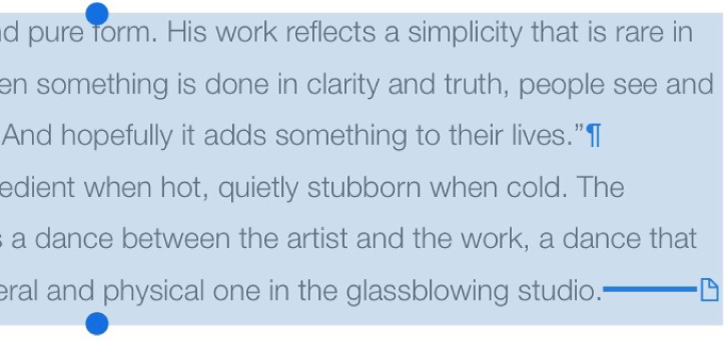
Invisible Character | Represents |
|---|---|
| Space |
| Non-breaking space (Option-Space bar) |
| Tab |
| Line break (Shift-Return) |
| Paragraph break (Return) |
| Page break |
| Column break |
| Layout break |
| Section break |
| Anchor point for objects set to Move with Text and any text wrap option except Inline with Text |
Blue box around text | The text is bookmarked |
A clipping indicator ![]() appears at the bottom of a text box if text extends below its borders. This symbol remains visible until you resize the text box to show all the text.
appears at the bottom of a text box if text extends below its borders. This symbol remains visible until you resize the text box to show all the text.