
Find and replace text in Numbers on iPhone
You can search for specific words, phrases, numbers and characters, and automatically replace search results with new content that you specify. All visible text in tables, text boxes, shapes and comments on all sheets is included in the search.
Numbers searches the result of a formula but doesn’t search within a formula.
Search for specific text
Tap
 , then tap Find.
, then tap Find.In the search field, enter the word or phrase you want to find. Matches are highlighted as you enter text.
You can tap Search to hide the keyboard.
To find words that match the capitalisation you specify, or to restrict search results to the whole words you enter, tap
 , then choose Whole Words or Match Case (or both).
, then choose Whole Words or Match Case (or both).Tap
 or
or  to find the previous or next match.
to find the previous or next match.Tap anywhere on the sheet to close the search results.
When searching for a value, Numbers matches only the value that’s displayed in a table cell, not the underlying value or formula. For example, if you’re looking for “1/2”, a search for “0.5” won’t find a match.
Replace found text
Tap
 , then tap Find.
, then tap Find.Tap
 , then tap Find & Replace.
, then tap Find & Replace.You can select other options, such as Whole Words and Match Case, to refine your search.
Enter a word or phrase in the first field.
As you enter text, matches are highlighted. The first match is selected and highlighted in yellow.
Enter the replacement word or phrase in the second field.
Important: If you leave the Replace field blank, all instances of the text are deleted when you replace the found text.
Review and change the text matches:
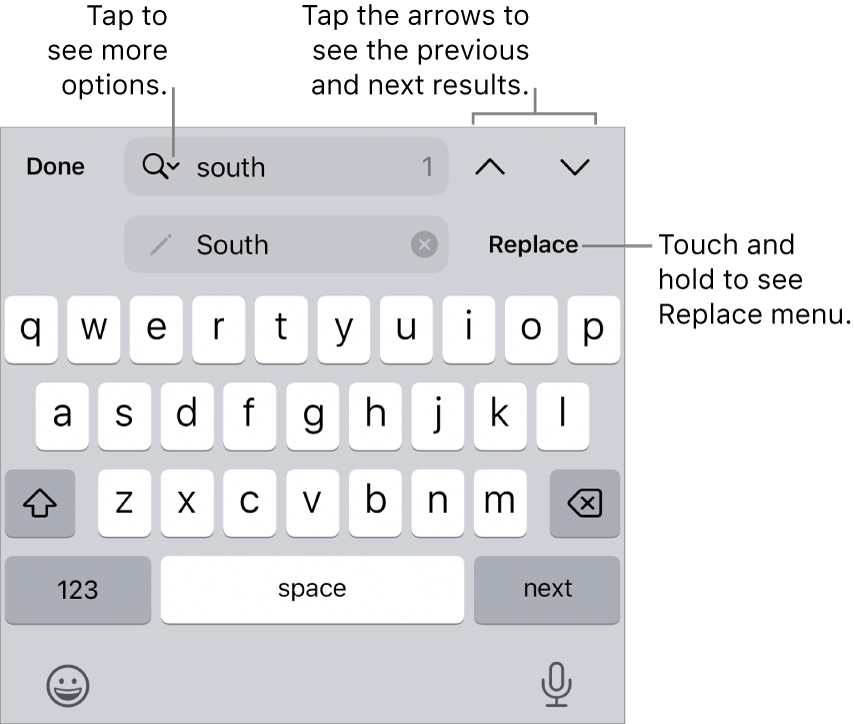
Move to the previous or next match without making a change: Tap
 or
or  .
.Replace the selected match: Tap Replace.
Replace all text matches with the replacement text: Touch and hold Replace, then tap Replace All.
Tap anywhere in the spreadsheet to close the search results.
In a table cell, replacing a value updates both the displayed value and the underlying value. For example, if you replace “1/2” with “1/3”, the underlying value changes from “0.5” to “0.333333”.
You can’t replace matching text in table cells that contain a formula.