
View class, assignment, and student insights in Schoolwork
To help inform instruction and gain a better understanding of your class, assignment, and student trends over time, Schoolwork provides insight cards with data on student progress towards completion of activities and assignments, performance, time spent on activities and assignments, and frequency of use and engagement.
Using the class, assignment details, and student progress views, you can see progress, performance, time spent, and frequency trends for your classes, assignments, and students and decide if you need to adjust instruction.
View class insights
The class view displays progress, performance, time spent, and frequency trends for the selected class.
In the Schoolwork app
 , tap a class in the sidebar.
, tap a class in the sidebar.Schoolwork displays the class view, including the work due this week and class insights.
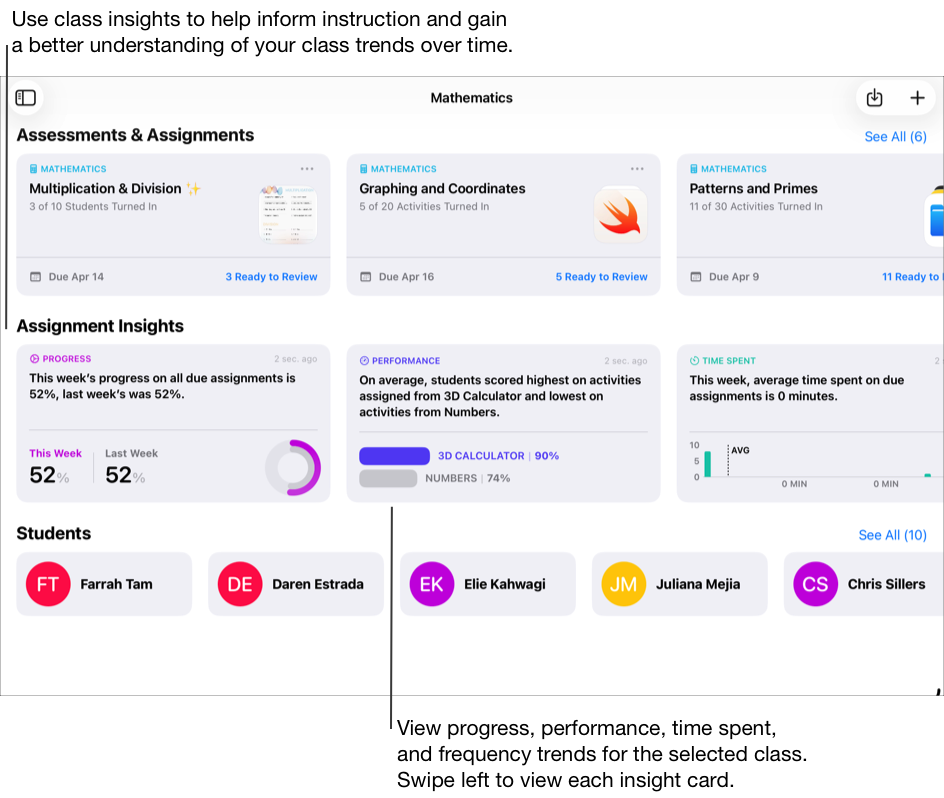
View assignment insights
The assignment details view displays progress, performance, time spent, and frequency trends for the selected assignment.
Schoolwork displays the activity data progress insight for all active assignments.
In the Schoolwork app
 , tap Recent Activity, Assignments, or a class in the sidebar.
, tap Recent Activity, Assignments, or a class in the sidebar.Tap an assignment.
Schoolwork displays the assignment details view, including the activity data and insights for the selected assignment.
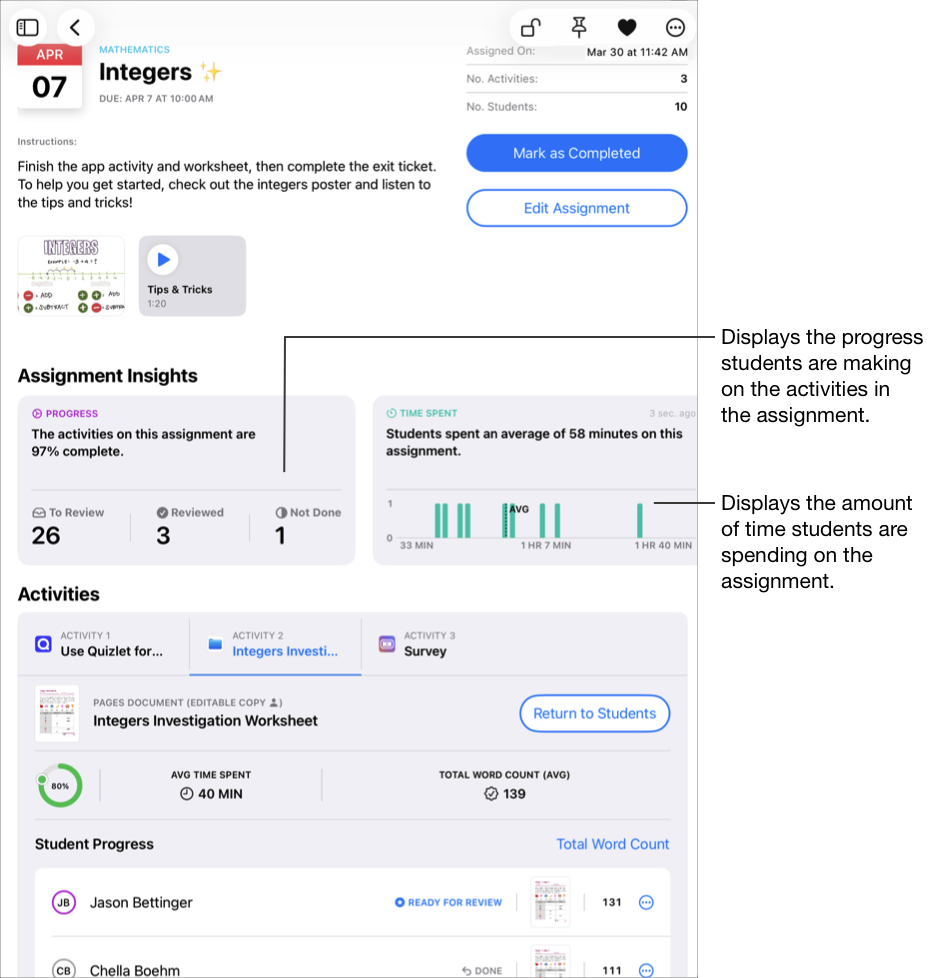
View student insights
The student progress view displays progress, performance, time spent, and frequency trends for the selected student.
In the Schoolwork app
 , tap the disclosure arrow next to a class in the sidebar.
, tap the disclosure arrow next to a class in the sidebar.Tap Students, then tap the name of the student whose insight data you want to view.
Schoolwork displays the student progress view, including the data and insights for the selected student.
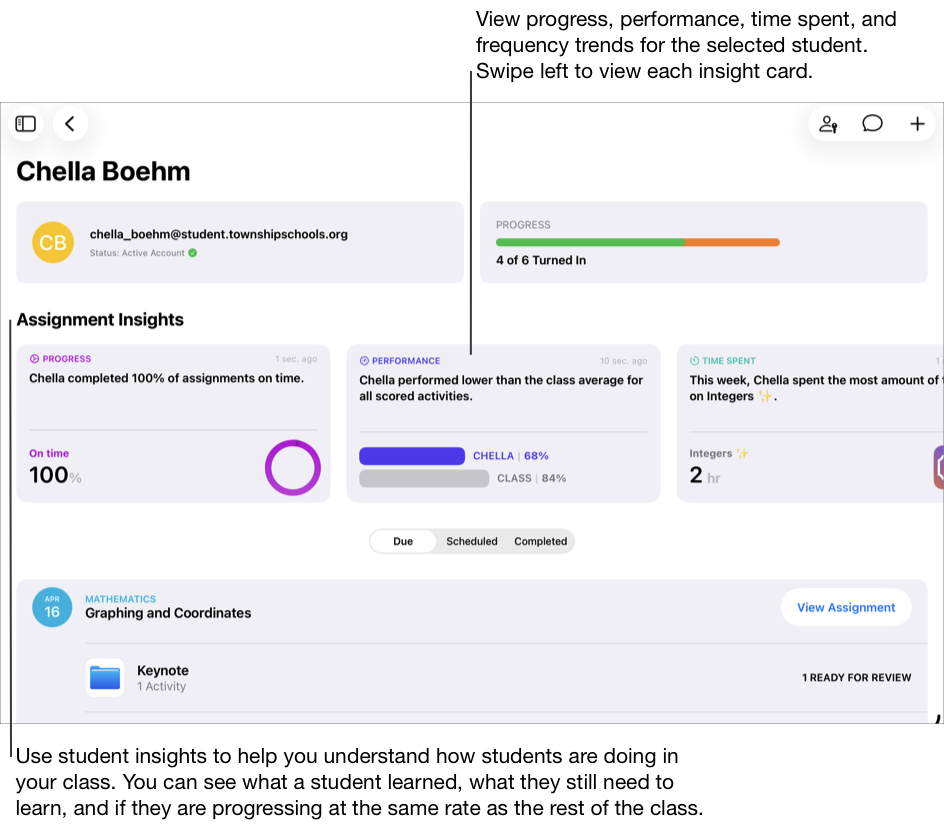
Note:
If you don’t see Performance and Time Spent insights for progress-reporting app activities, confirm progress reporting is turned on for your organization and all students.
Schoolwork insights don’t include any assessment information, data, or analytics.