Modifying this control will update this page automatically

Sign in to the App Store on Mac
Use the App Store on your Mac to find and download apps, and get app updates for your Mac.
Before you can purchase or update an app from the App Store, you must sign in with your Apple ID.
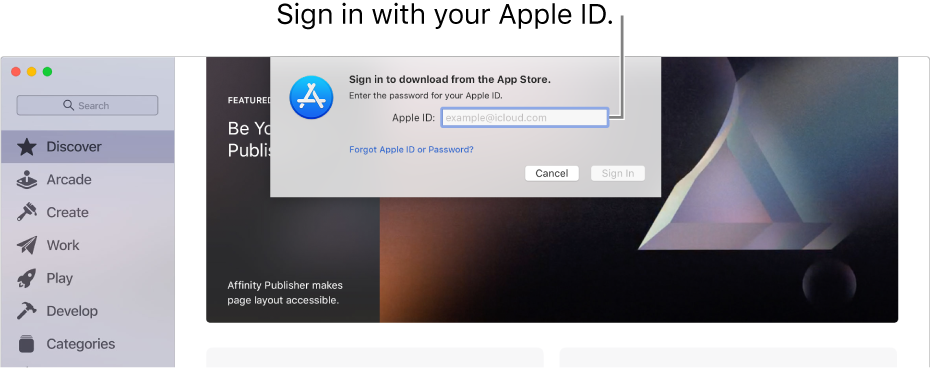
In the App Store
 on your Mac, click Sign In at the bottom-left corner.
on your Mac, click Sign In at the bottom-left corner.Do any of the following:
Create an Apple ID (if you don’t already have one): Click Create Apple ID, then follow the onscreen instructions.
View account settings: Click your name at the bottom-left corner, then click View Information.
Account information includes your Apple ID, billing information, and the nickname you use when you review apps. You can also view purchases that you’ve hidden.
To sign out of the App Store at any time, choose Store > Sign Out.