Pages
Pages User Guide for iCloud
- Welcome
- Keyboard shortcuts
- Legal notices and acknowledgements
- Copyright

Quickly navigate your document in Pages for iCloud
You can quickly navigate to different pages in your document using the Page Thumbnails view in the left sidebar.
Click the View button
 in the toolbar, then choose Page Thumbnails.
in the toolbar, then choose Page Thumbnails.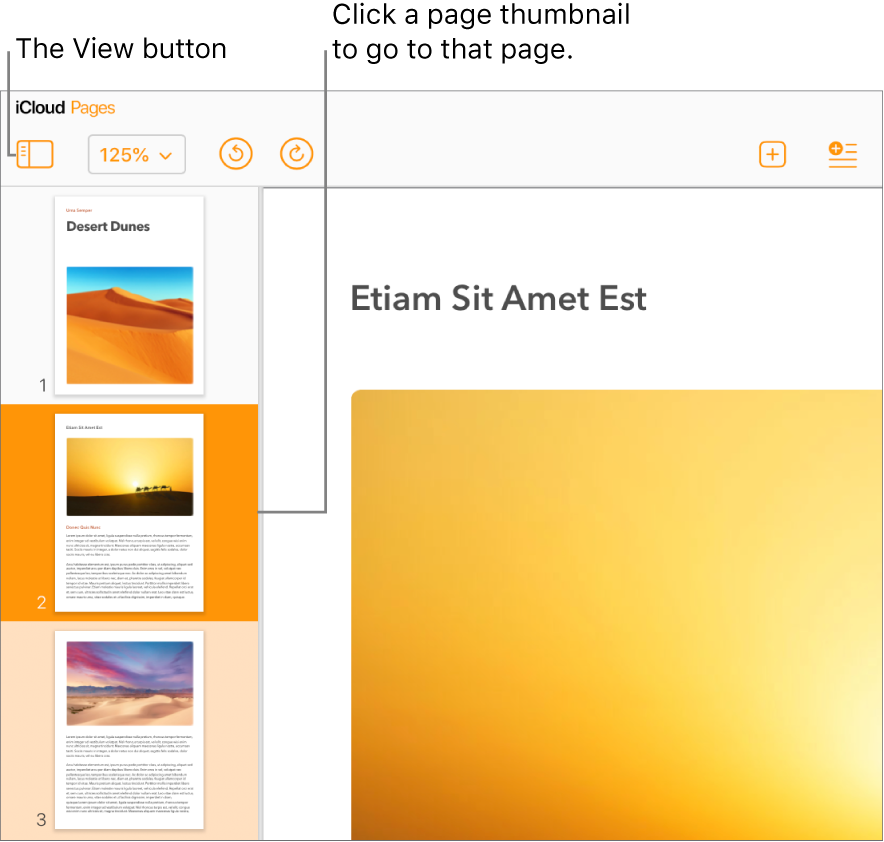
To jump to a page, click its thumbnail in the sidebar.
To close the page thumbnails sidebar, click the View button
 in the toolbar, then choose Hide Page Thumbnails.
in the toolbar, then choose Hide Page Thumbnails.
You can also bookmark text in your document, then use the bookmarks list to jump to the bookmarks. See Add bookmarks and link to them in Pages for iCloud.
Thanks for your feedback.