Modifying this control will update this page automatically
Turn your Sleep Focus on or off on iPhone
Quickly turn your Sleep Focus on or off
Open Control Center, then tap Sleep.
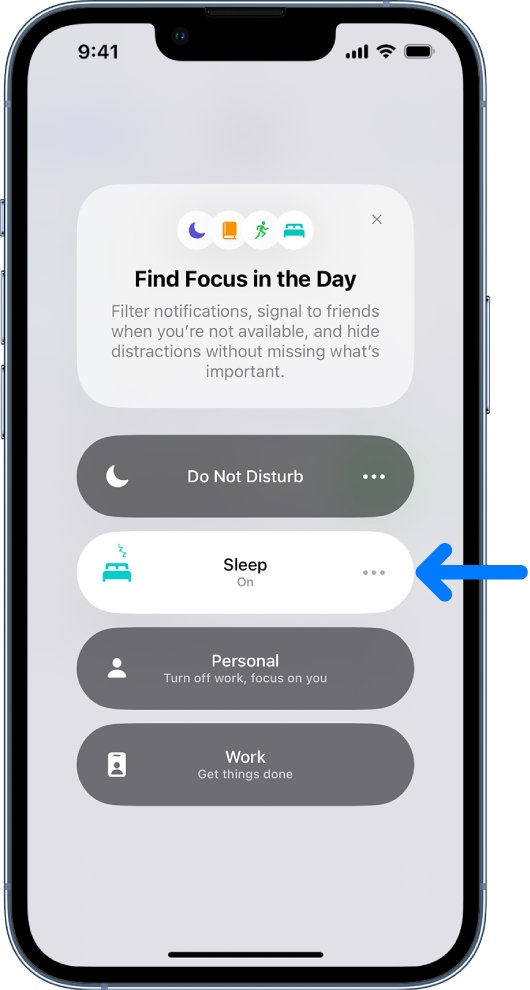
Your Sleep Focus turns on or off again at your next scheduled bedtime or wake up time.
Turn off your Sleep Focus for all sleep schedules
In the Health app
 , tap Browse at the bottom right, then tap Sleep.
, tap Browse at the bottom right, then tap Sleep.Scroll down to Your Schedule, then tap Full Schedule & Options.
Turn off Use Schedule for Sleep Focus.
When this setting is off, your sleep schedules remain in effect, but your Sleep Focus doesn’t automatically turn on. You can turn this setting on again at any time.