Final Cut Pro User Guide for Mac
- Welcome
- What’s new
-
- Intro to effects
-
- Intro to transitions
- How transitions are created
- Add transitions and fades
- Quickly add a transition with a keyboard shortcut
- Set the default duration for transitions
- Delete transitions
- Adjust transitions in the timeline
- Adjust transitions in the inspector and viewer
- Merge jump cuts with the Flow transition
- Adjust transitions with multiple images
- Modify transitions in Motion
-
- Add storylines
- Use the precision editor
- Conform frame sizes and rates
- Use XML to transfer projects
- Glossary
- Copyright

View analysis keywords in Final Cut Pro for Mac
If you analyze media to find people, analysis keywords—such as One Person, Close Up Shot, and so on—are automatically added to clips or clip ranges. Clips or ranges with analysis keywords are marked with a purple line in the browser.
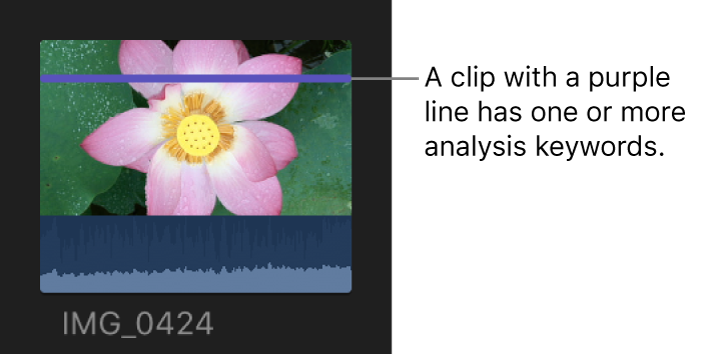
You can view a clip’s analysis keywords in several locations in Final Cut Pro.
View keywords in the Skimmer Info window
In Final Cut Pro, choose View > Browser > Skimmer Info (or press Control-Y).
Skim the clip in the browser.
Keywords, including analysis keywords, are displayed in the Skimmer Info window when you hold the pointer over the clip.

To turn off Skimmer Info, choose View > Browser > Skimmer Info (or press Control-Y).
View keywords in list view in the browser
In Final Cut Pro, click the List View button in the top-right corner of the browser.
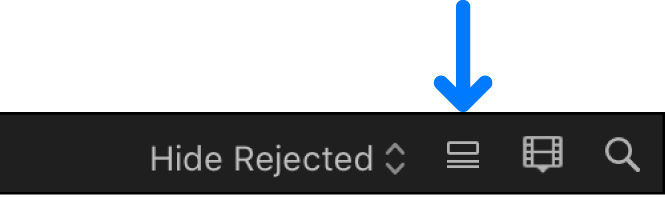
To see a clip’s keywords, click the disclosure triangle next to the clip.
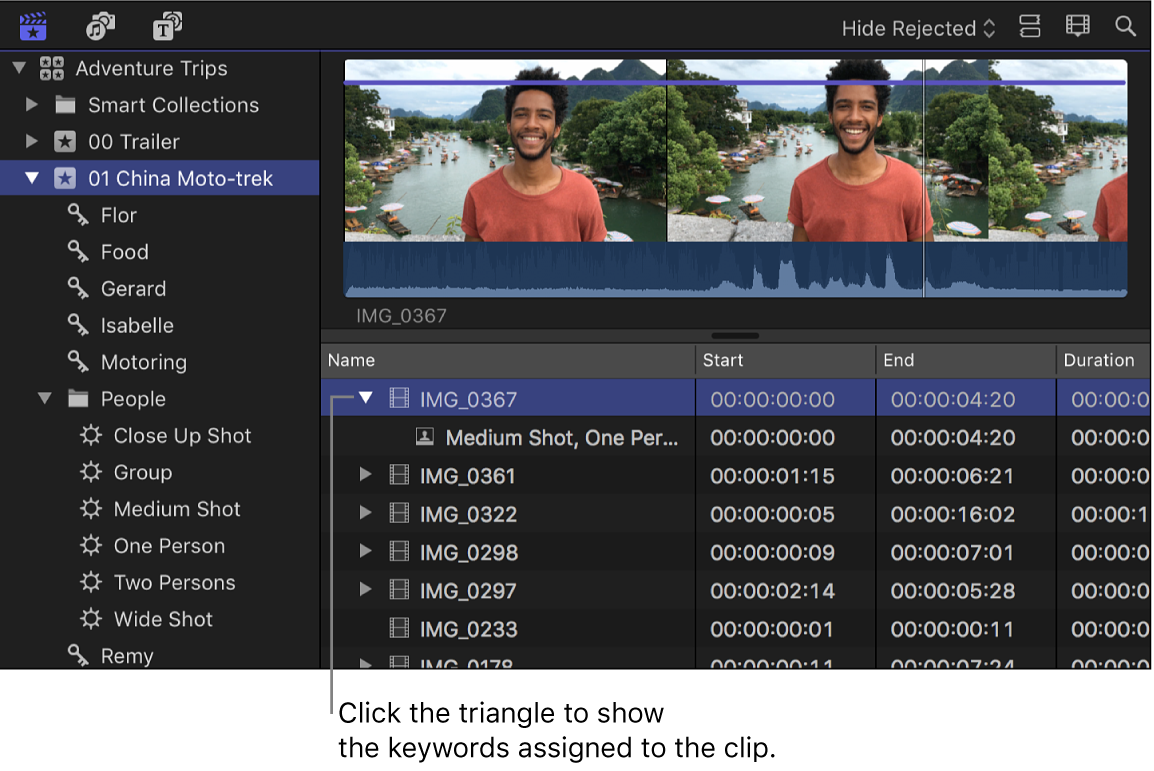
View the contents of a Smart Collection
If you chose to create Smart Collections after analysis, clips that have analysis keywords are automatically grouped in Smart Collections within the event in the Libraries sidebar. A Smart Collection is created for each analysis keyword and placed in a People folder in the event.
In the Libraries sidebar in Final Cut Pro, select an analysis keyword Smart Collection inside an event.
The clips with that analysis keyword appear in the browser. For example, if you select the Medium Shot Smart Collection, all the clips in the event that have the Medium Shot keyword appear in the browser.
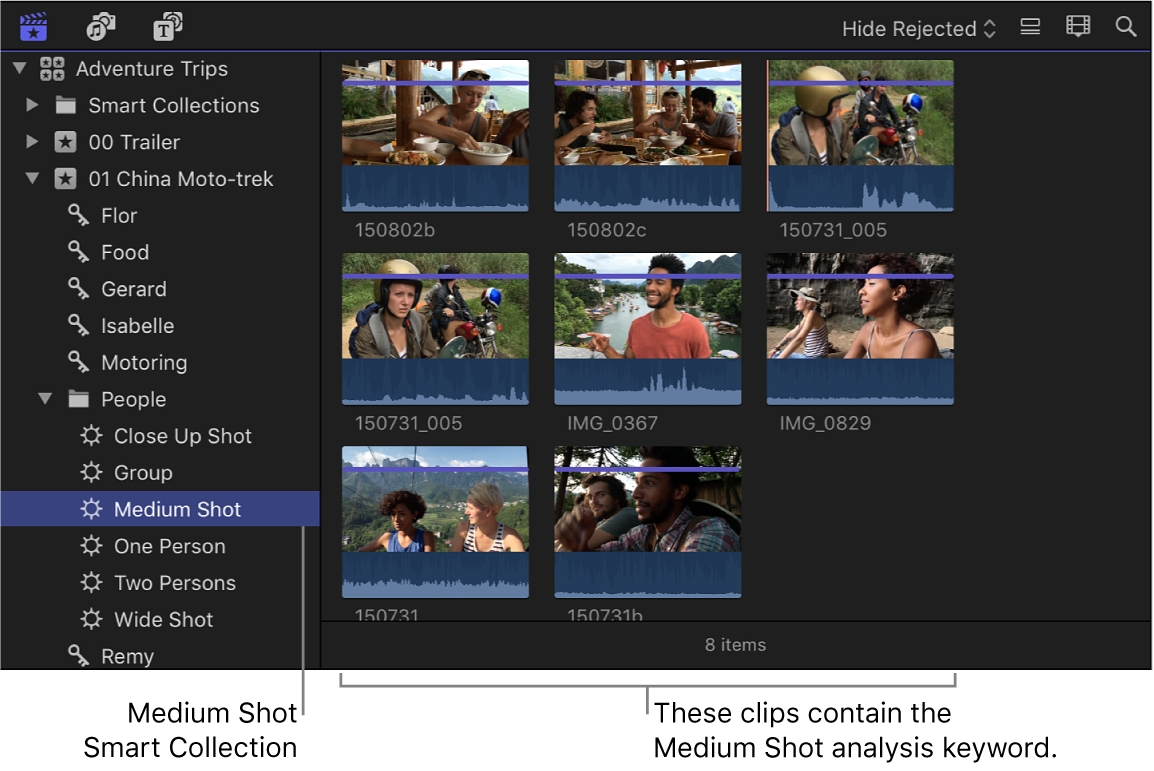
Download this guide: Apple Books | PDF