Final Cut Pro Logic Effects
- Welcome
-
- Intro to echo effects
-
- Intro to Delay Designer
- Delay Designer interface
- Main display controls
- View buttons
- Navigate the Tap display
- Create taps
- Select taps
- Move and delete taps
- Use the tap toggle buttons
- Edit taps in the Tap display
- Align tap values
- Edit filter cutoff
- Edit pan
- Tap parameter bar
- Tap shortcut menu
- Reset tap values
- Master section controls
- Work with Delay Designer in surround
- Modulation Delay
- Stereo Delay
- Tape Delay
- Copyright
Delay Designer interface in Final Cut Pro
The Delay Designer interface consists of five main sections.
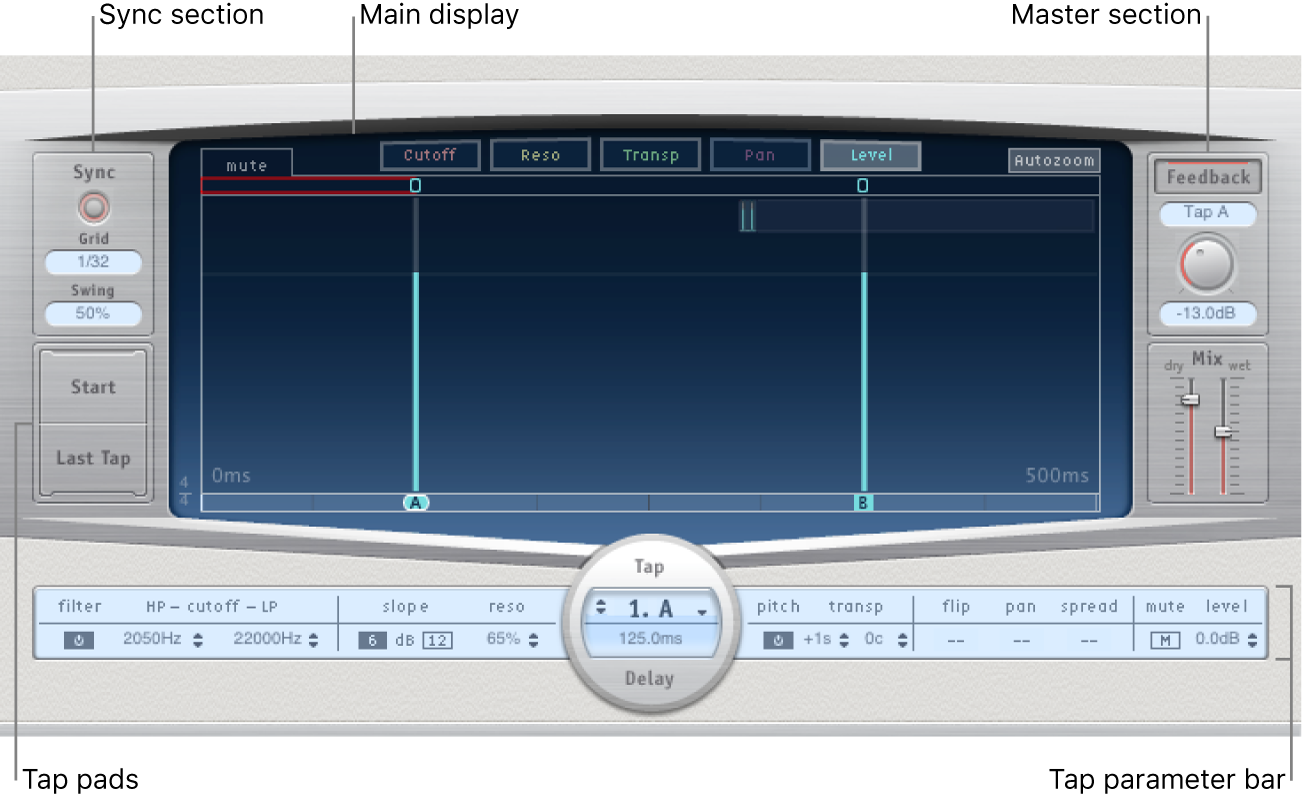
Main display: Provides a graphic representation of all taps. You can see, and edit, the parameters of each tap in this area. See Delay Designer main display in Final Cut Pro.
Tap parameter bar: Offers a numeric overview of the current parameter settings for the selected tap. You can view and edit the parameters of each tap in this area. See Delay Designer Tap parameter bar in Final Cut Pro.
Tap pads: You can use these two pads to create taps in Delay Designer. See Create taps in Delay Designer in Final Cut Pro.
Sync section: This is used for syncing tempo in Logic Pro and is disabled for use with Final Cut Pro.
Master section: This area contains the global Mix and Feedback controls. See Delay Designer Master section controls in Final Cut Pro.