Pages
Pages User Guide for iPad
- Welcome
- What’s new in Pages 14.0
- Copyright
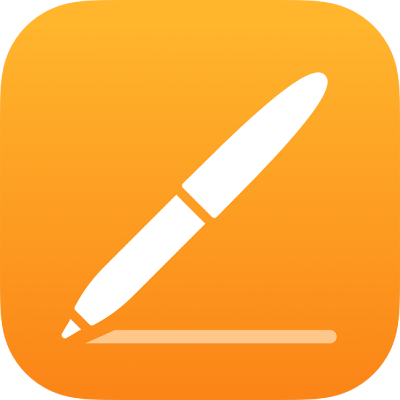
Customise the toolbar in Pages on iPad
The toolbar at the top of the window gives you quick access to the controls you need. As you discover which controls you use most, you can add, remove and rearrange toolbar buttons to suit your work style.
Add, remove or rearrange toolbar buttons
Tap
 , then tap Customise Toolbar.
, then tap Customise Toolbar.Drag to add or remove items from the toolbar.
Tap Done.
Reset toolbar buttons to the default
Tap
 , tap Customise Toolbar, then tap Reset.
, tap Customise Toolbar, then tap Reset.
Thanks for your feedback.