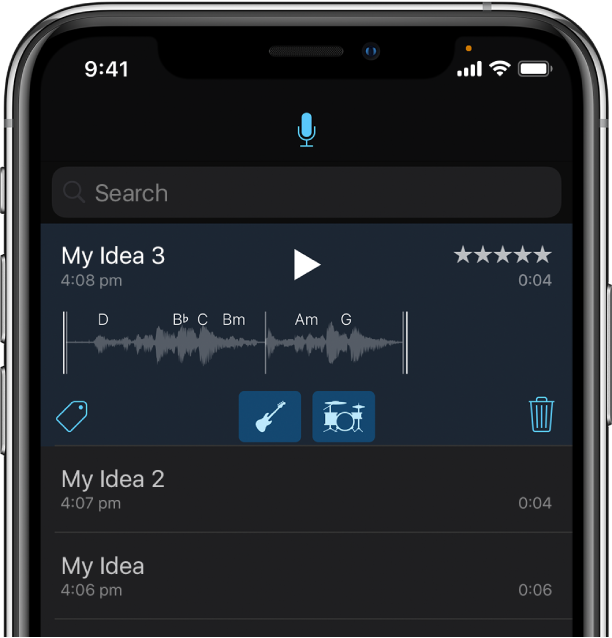Review
After you record an idea, you see the music display at the bottom of the screen. Music Memos displays the waveform of the recorded idea over bar lines showing the time.
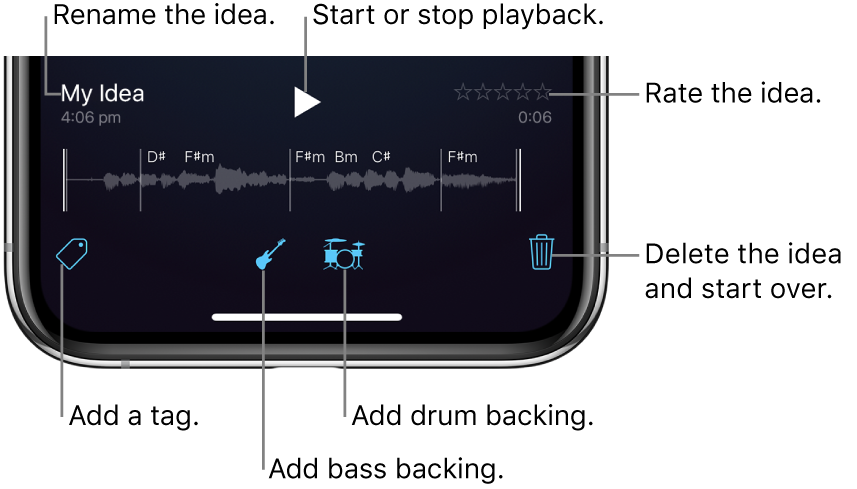
Play an idea. Tap the Play button ![]() above the music display.
above the music display.
Start playback from a different part of the idea. Swipe the music display left or right. The downward-pointing triangle shows the position where playback starts.
Rename an idea. Tap the name, tap the Delete key to erase the existing name, then type a new name.
Delete an idea. Tap the Bin button.
You can rate your ideas from 0 to 5 stars and tag them to indicate where they fit in a song, their feeling or for other uses. Music Memos includes a set of tags and you can add your own tags.
Rate an idea. Tap the star rating, then tap or drag across the stars.
Tag an idea. Tap the Tag button ![]() below the music display, then tap a tag in the list.
below the music display, then tap a tag in the list.
You can search for tags and add tags using the search field.
Music Memos analyses the rhythm and harmony of your ideas and lets you add realistic drum and bass backing tracks that respond to the rhythm and harmony of your music.
Add bass. Tap the Bass button ![]() .
.
Add drums. Tap the Drums button ![]() .
.
Change bass or drum settings. Touch and hold either the Bass or Drum button, then tap a different setting.
You can review all of your ideas in the Library.
Open the Library. Tap the Library button ![]() .
.