
Send photos and videos in Messages on Mac
You can send photos and videos from your library or from anywhere on your Mac.
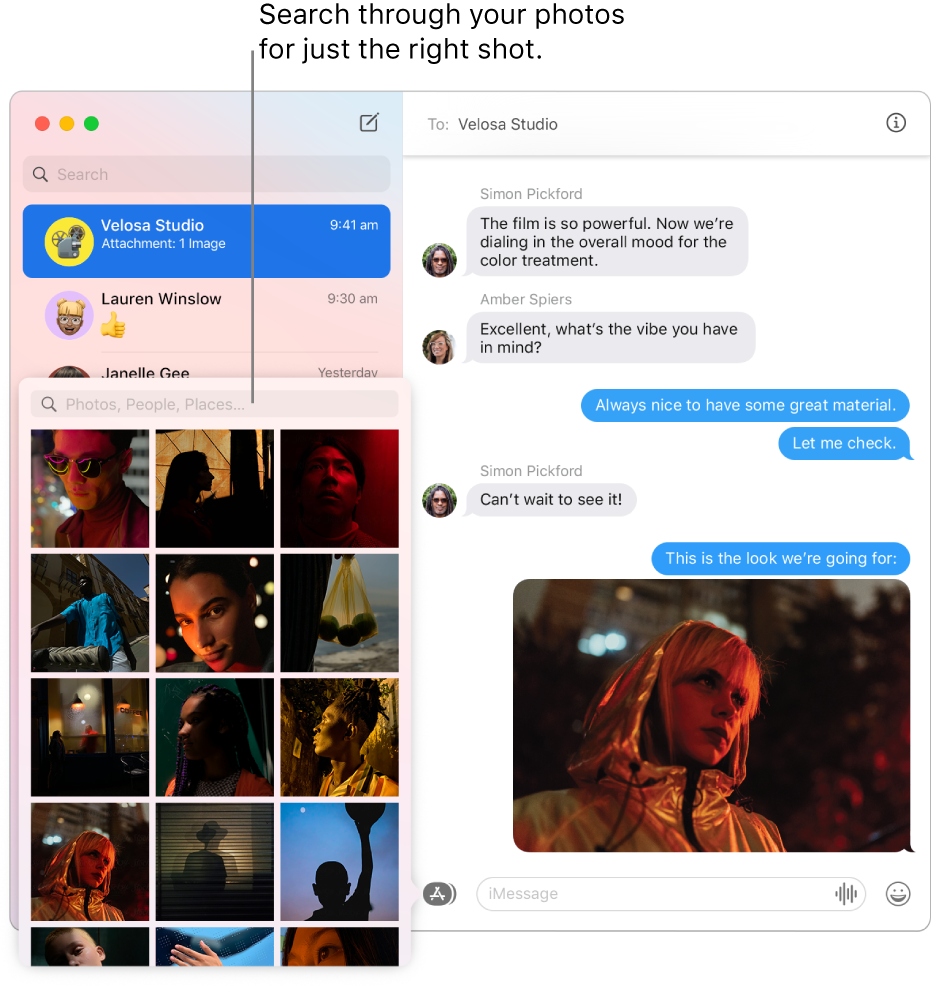
In the Messages app
 on your Mac, select a conversation.
on your Mac, select a conversation.To search for contacts and content in conversations, click in the Search field in the top-left corner and enter what you’re looking for. Or choose from the suggested contacts, links, photos and more.
If you’re restricted to sending and receiving messages with only certain people, an hourglass icon

To the left of the field at the bottom of the window, click the Apps button
 , then select the Photos button
, then select the Photos button  .
.Select the photo or video from your library or search for one you want.
Optionally, you can also drag photos or videos to the message field or copy and paste them.
If you want, type text to go with the photo or video, then press Return on your keyboard or click the Send button
 .
.