
Add other files to a Freeform board on Mac
Add other types of files (such as Keynote presentations or multipage PDF files) to your Freeform boards so that you can bring everything you need together in one place.
In the Freeform app
 on your Mac, click a category in the sidebar, then double-click a board to open it.
on your Mac, click a category in the sidebar, then double-click a board to open it.If you don’t see the sidebar, choose View > Show Sidebar.
Click the Insert Document button
 , then select the file you want to add.
, then select the file you want to add.Tip: You can also drag a file into your board from the Finder or another app.
To change or preview the file, select it, then use the formatting tools.
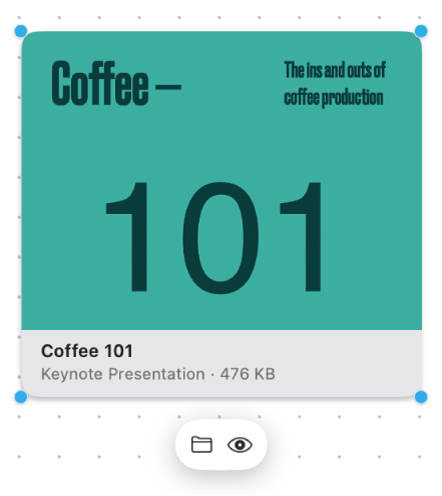
Tool
Description
File button

Replace a file with a different one.
Preview button

Preview the file in a full-screen view.
Continue to build your board by adding text, shapes or lines, photos or videos, links and sticky notes.