
Adjust map settings in Find My on Mac
You can change the map view or distance units.
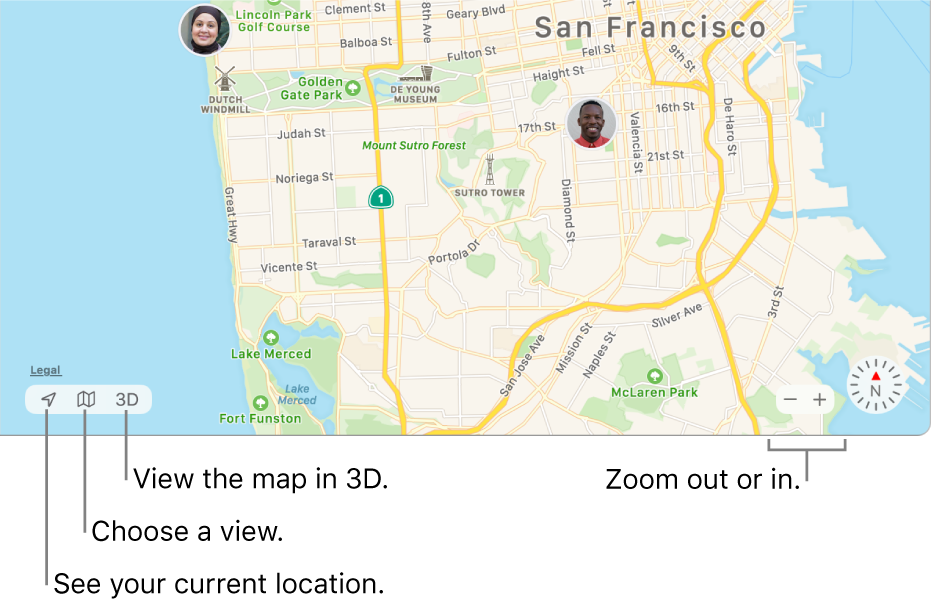
Note: These settings only affect maps in the Find My app on your Mac. They don’t affect maps in other apps or maps in Find My on your other devices.
In the Find My app ![]() on your Mac, do any of the following:
on your Mac, do any of the following:
See your current location: Click the Current Location button
 in the lower-left corner of the map.
in the lower-left corner of the map.Switch map views: Click the Map button
 in the lower-left corner of the map, then choose Default, Hybrid or Satellite.
in the lower-left corner of the map, then choose Default, Hybrid or Satellite.View a map in 3D: Click the 3D button in the lower-left corner of the map. You may have to zoom in on the map before objects appear in 3D.
To see flyover views, use Satellite view in 3D.
Zoom in or out: Click the zoom buttons (
 or
or  ) in the lower-right corner of the map.
) in the lower-right corner of the map.Change the distance units: Choose View > Distance > In Miles or View > Distance > In Kilometres.