Share Apple TV 4K audio with a friend’s Beats or AirPods
You can send audio from your Apple TV 4K to up to two pairs of compatible Beats or AirPods.
Connect your Beats or AirPods to Apple TV 4K.
While watching a movie or TV show, or listening to music, press and hold
 to open Control Centre, then navigate to the Beats icon (such as
to open Control Centre, then navigate to the Beats icon (such as  or
or 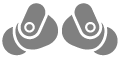 ).
).Select Share Audio, then follow the on-screen instructions to pair the second pair of Beats or AirPods.
Personalised spatial audio is not available when two pairs of headphones or earphones are connected to Apple TV 4K.
Note: Audio sharing requires Apple TV 4K. See Which Apple TV do I have? in the Apple TV User Guide.